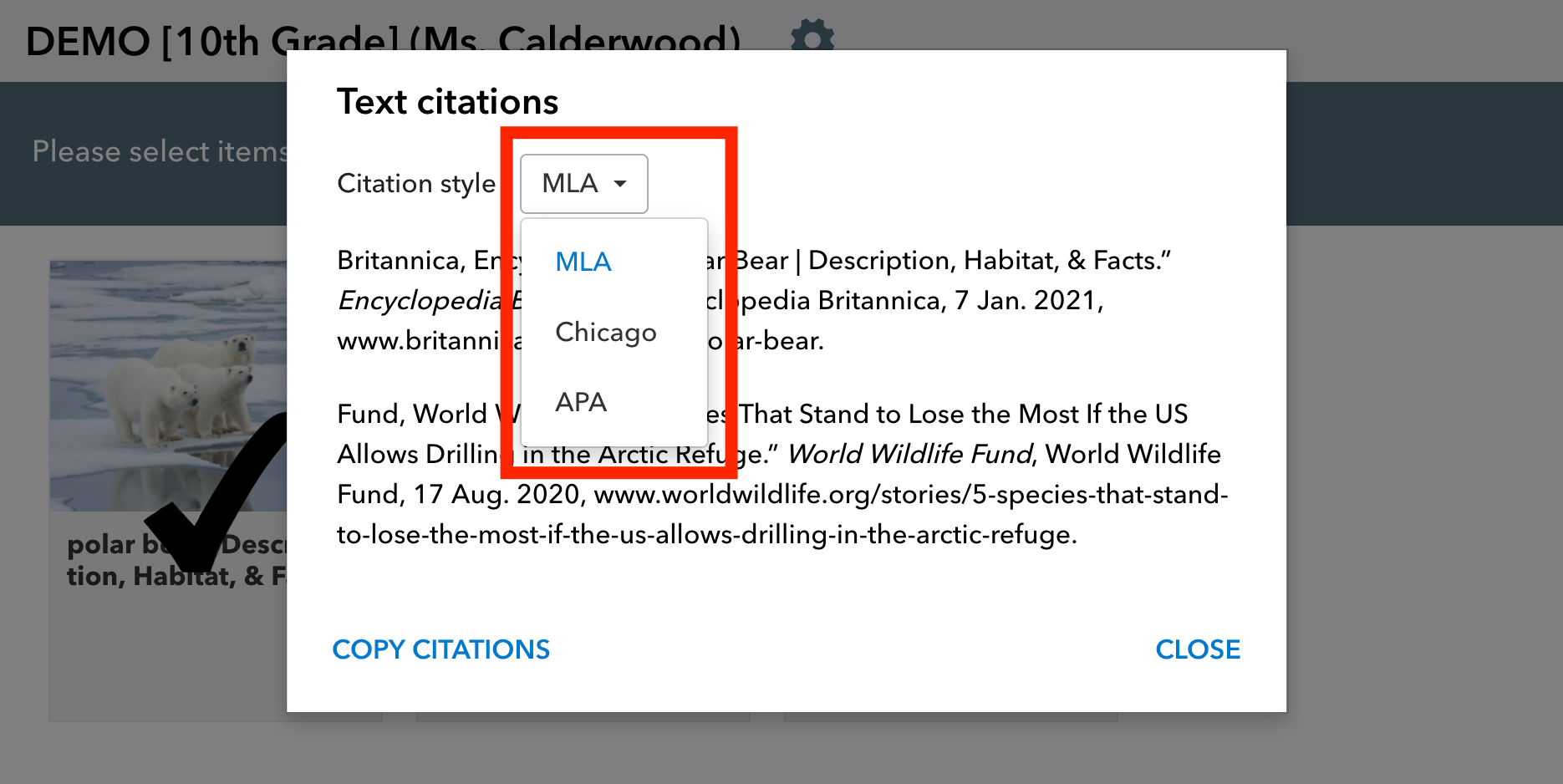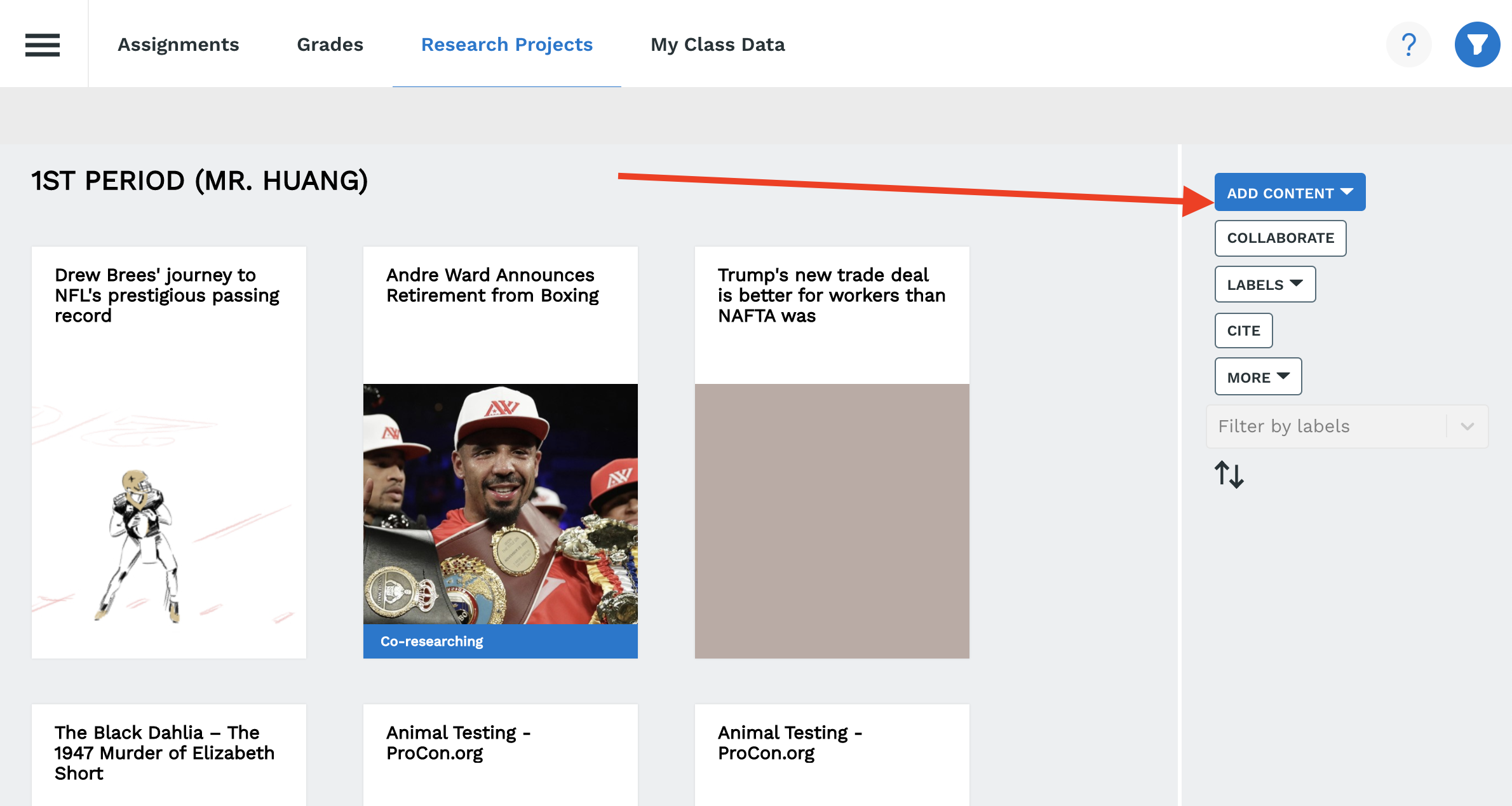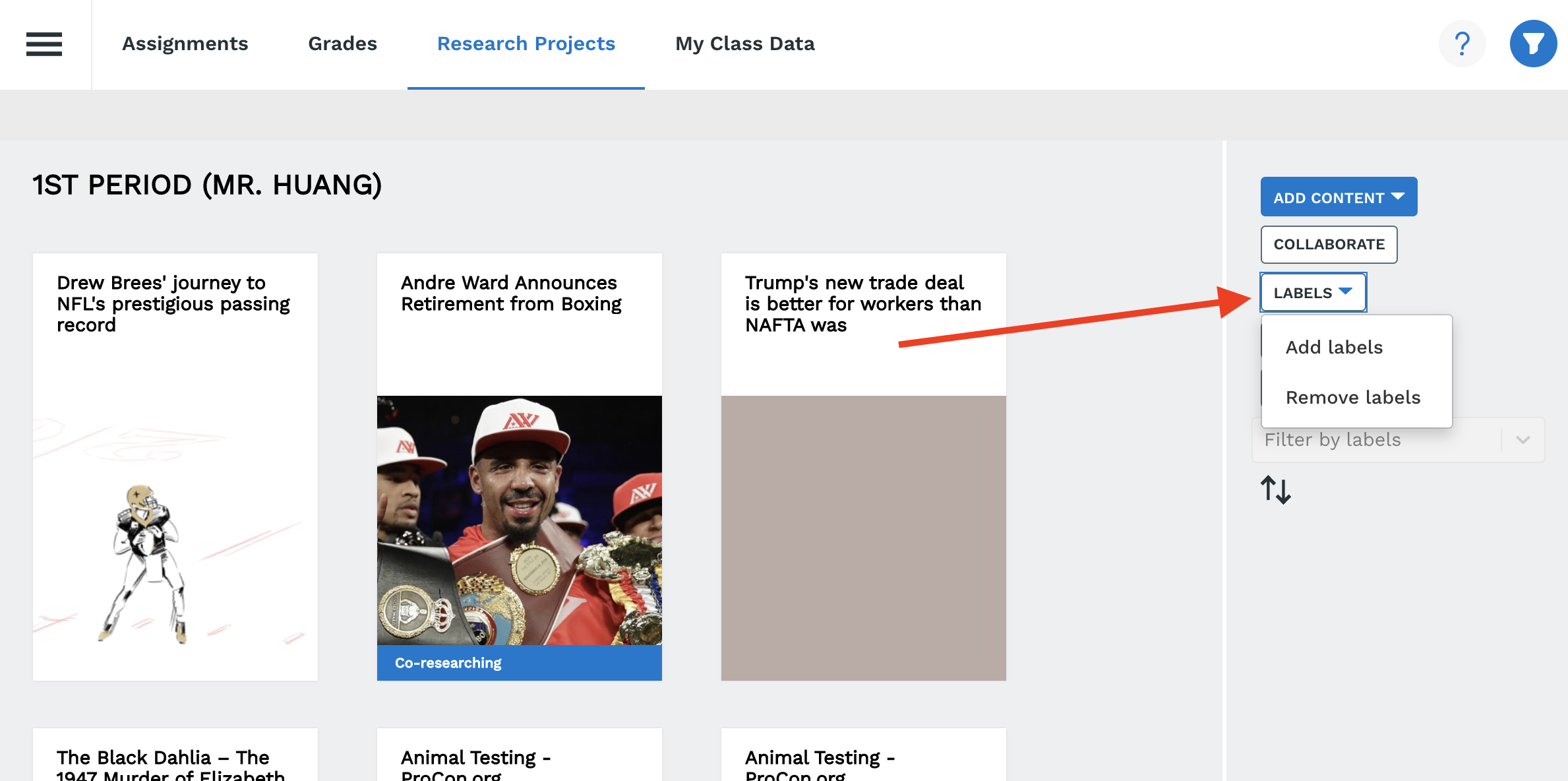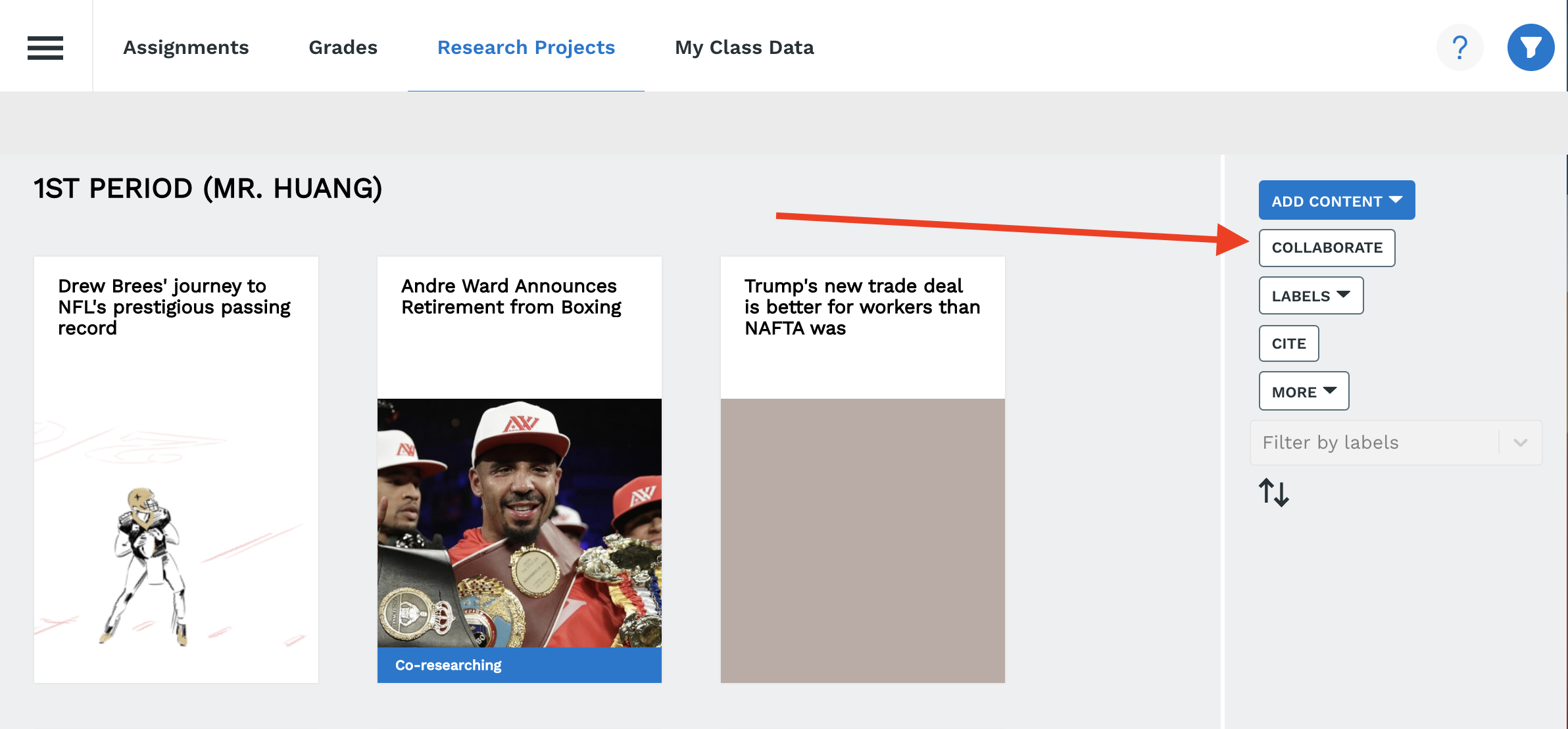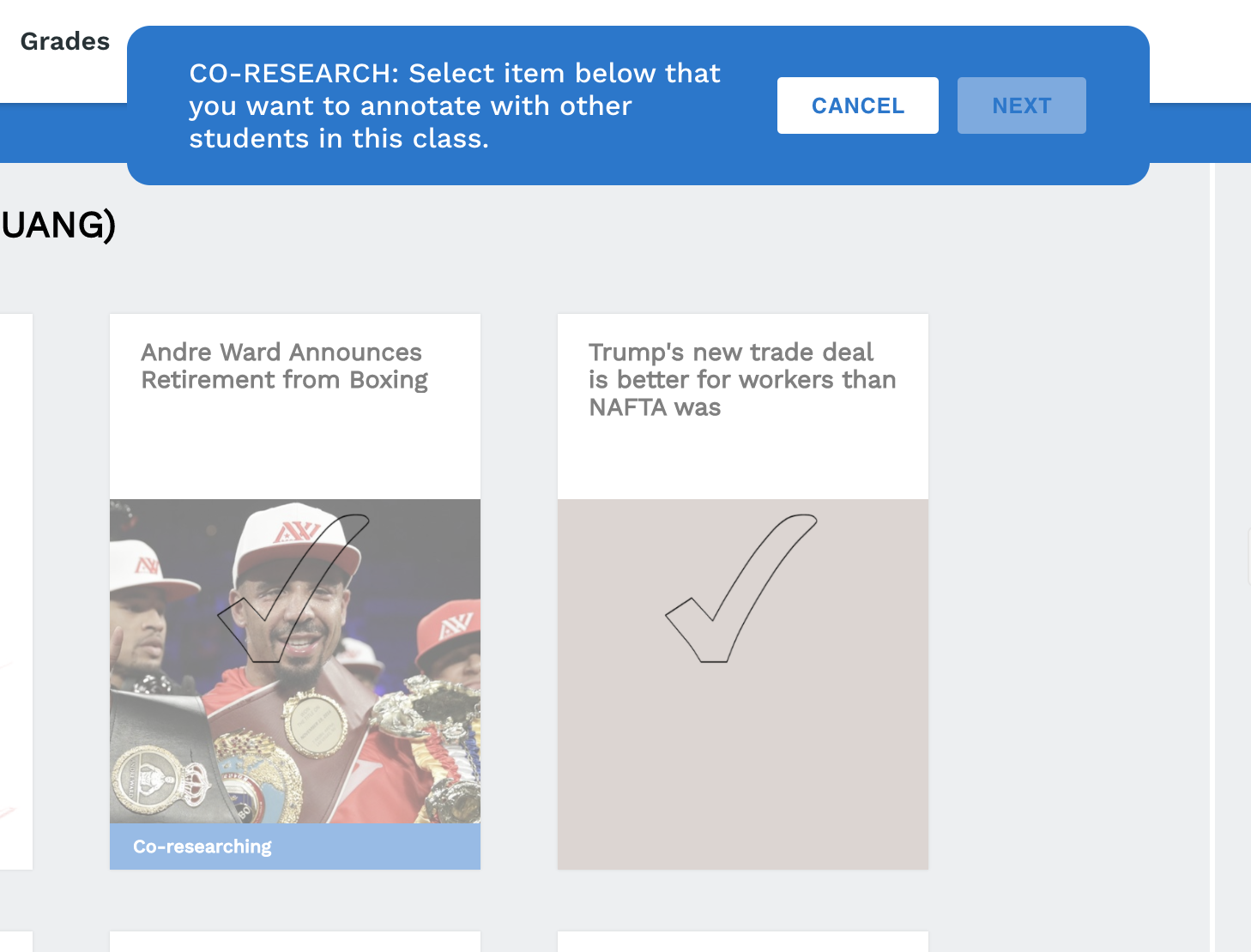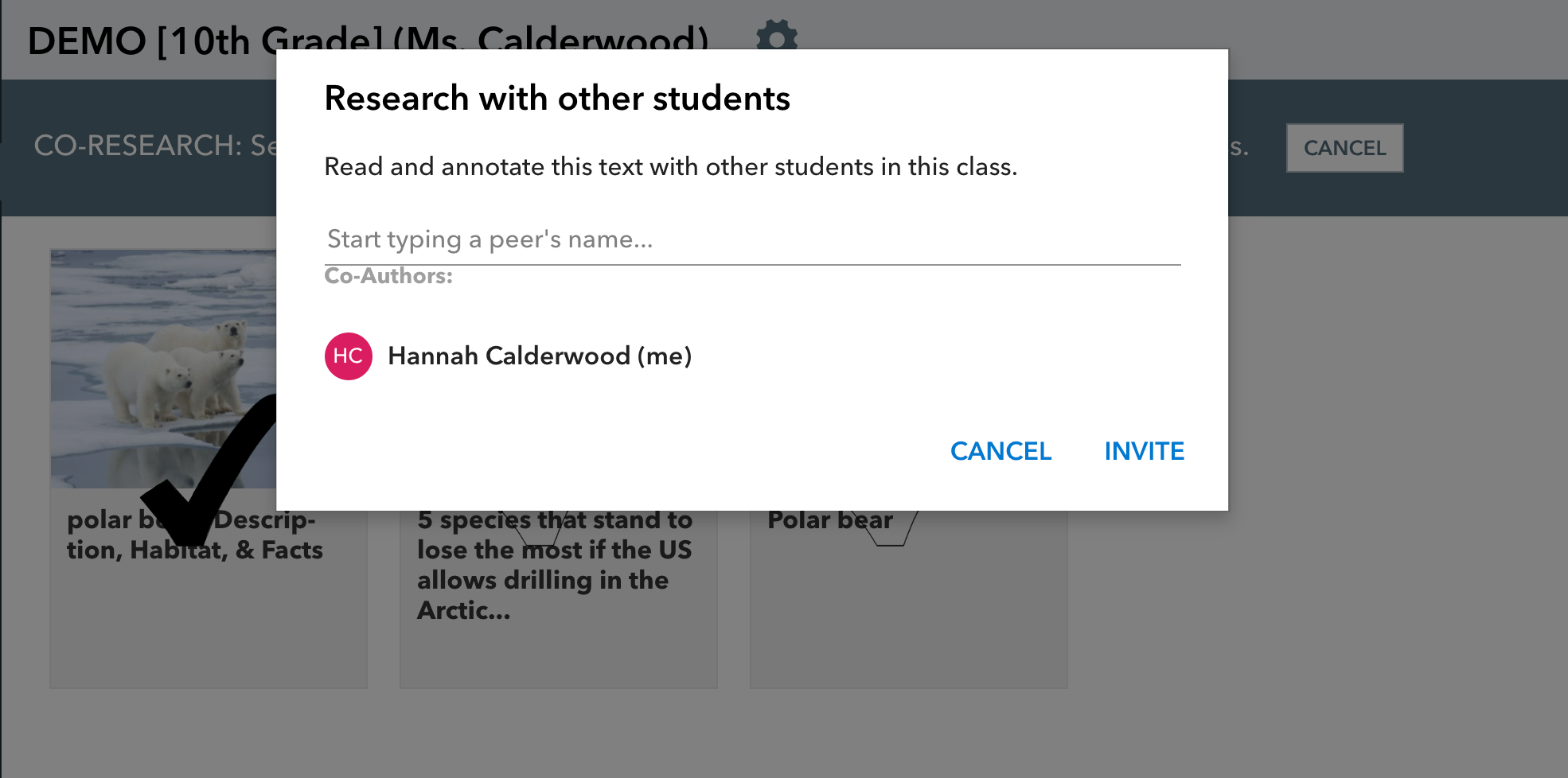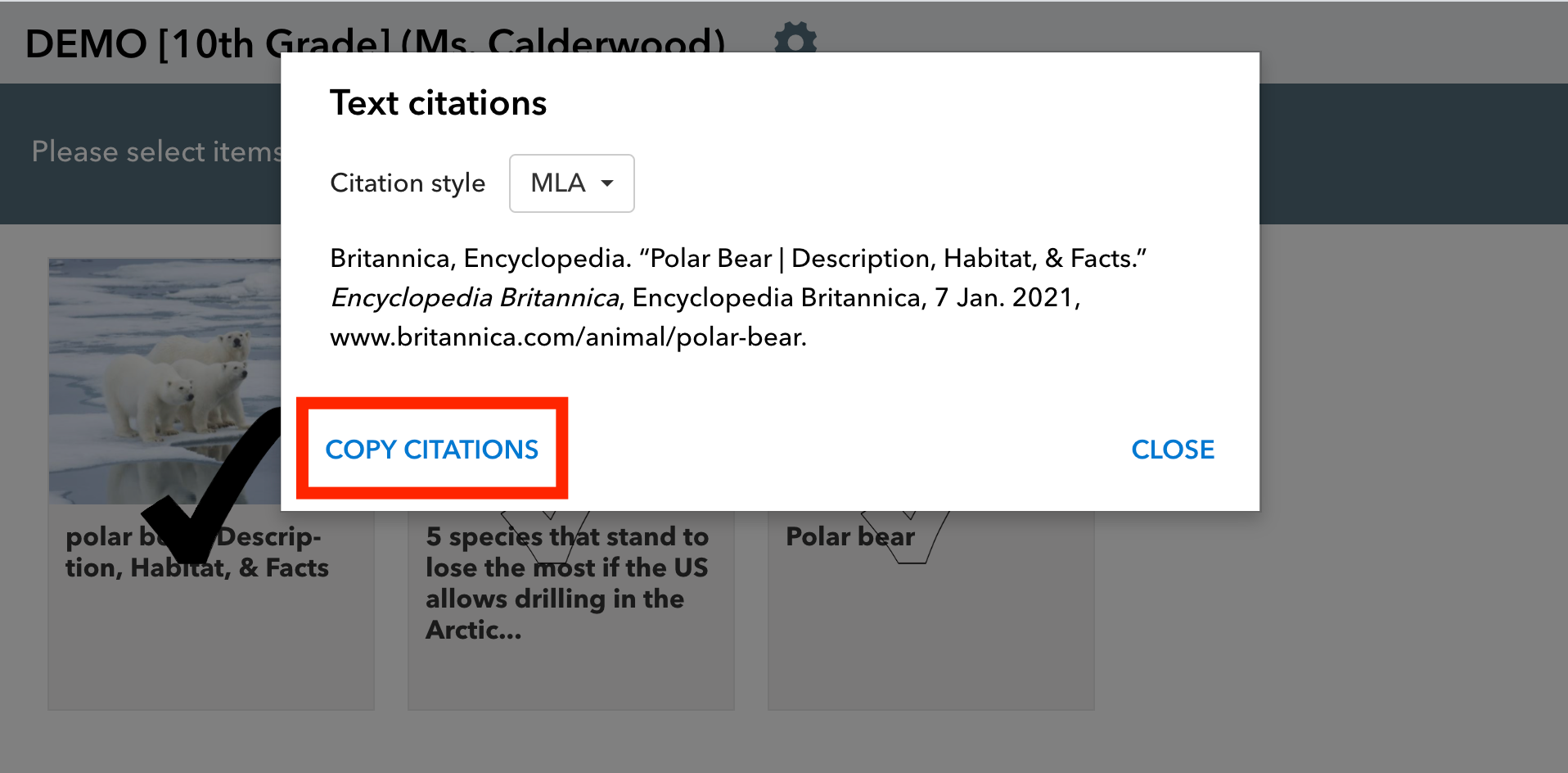Research provides students with an incredible opportunity for a self-directed pursuit of knowledge on a topic of their interest. Go in depth into a subject, and grow their knowledge base. Students can then share insights and discoveries on the topic with their teacher or peers.
How students access their Research Projects:
Select the class they would like to research in. Then select "Research Projects."
Students can add their own content to this section in the form of a Google Doc, Internet Article, or PDF. Click here for a step by step.
Labels may be added to help organize texts (different projects, etc).
Students can also move their research from one class to another, delete resources or edit the text details or cover image.
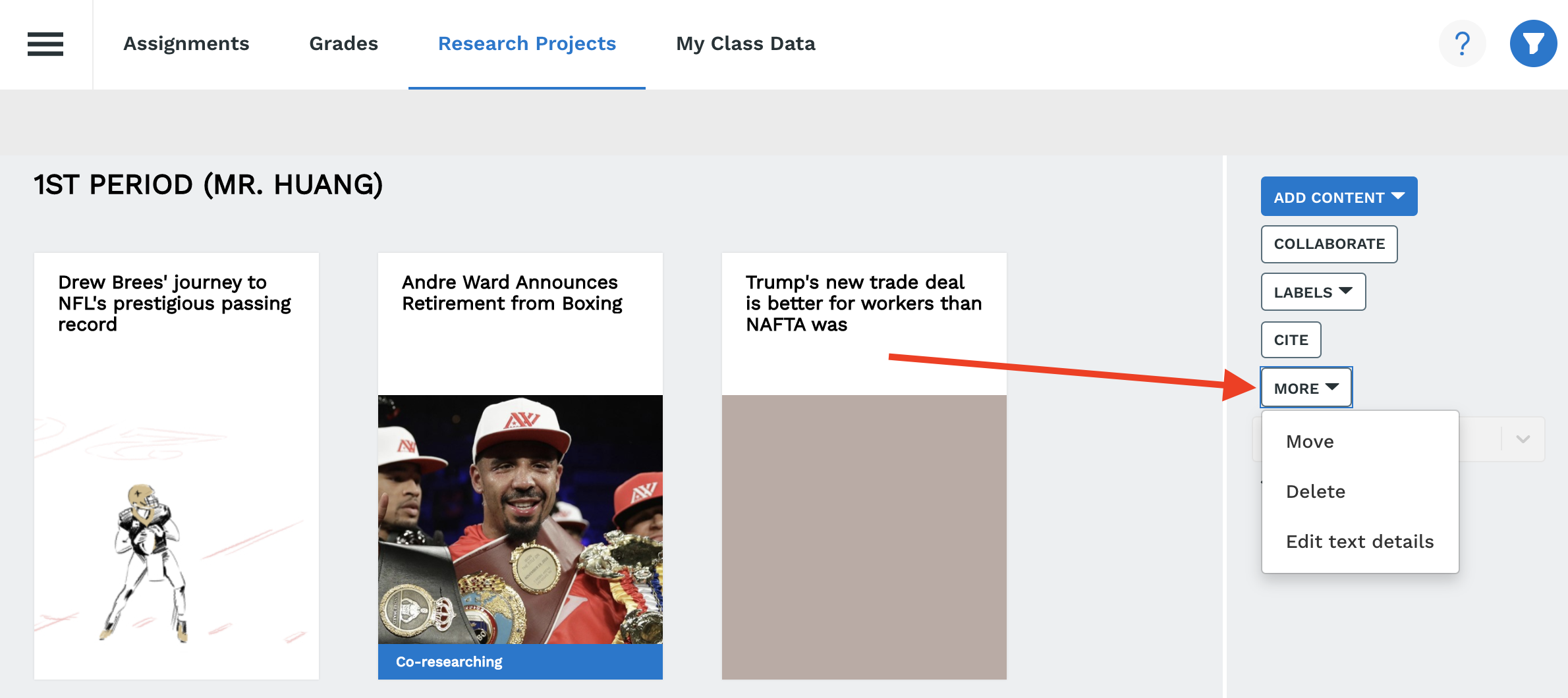
Student Co-Research
STEP 1: After selecting "Research Projects," select "Collaborate."
STEP 2: Select the text that students would want to co-research with a peer
STEP 3: Type in the name of the student and select "Invite"
Cite
Citing texts is a vital aspect of a research project. Students can now access citations for their research texts and copy/paste them into their paper or project bibliographies.
STEP 1: Select “Cite”
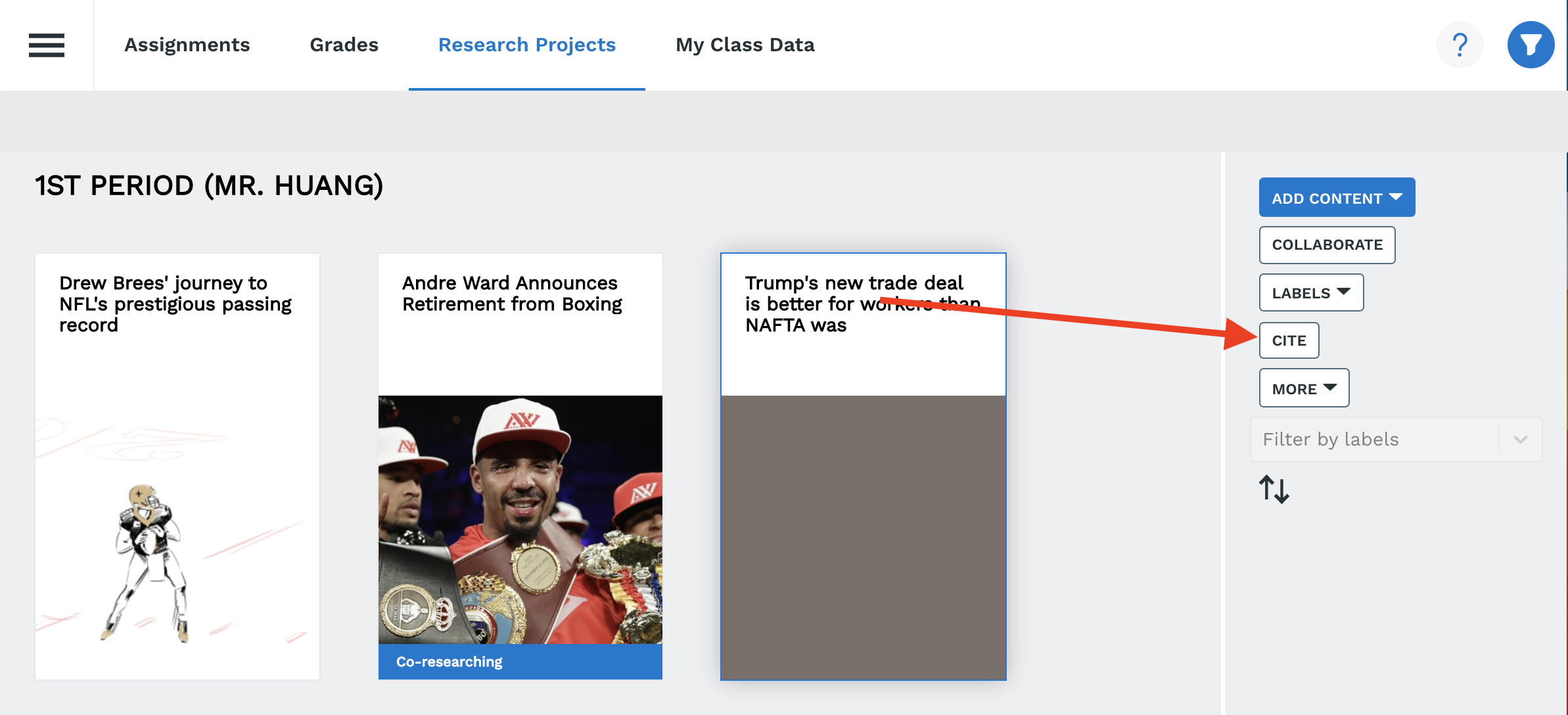
STEP 2: Select the text(s) and then “Next”
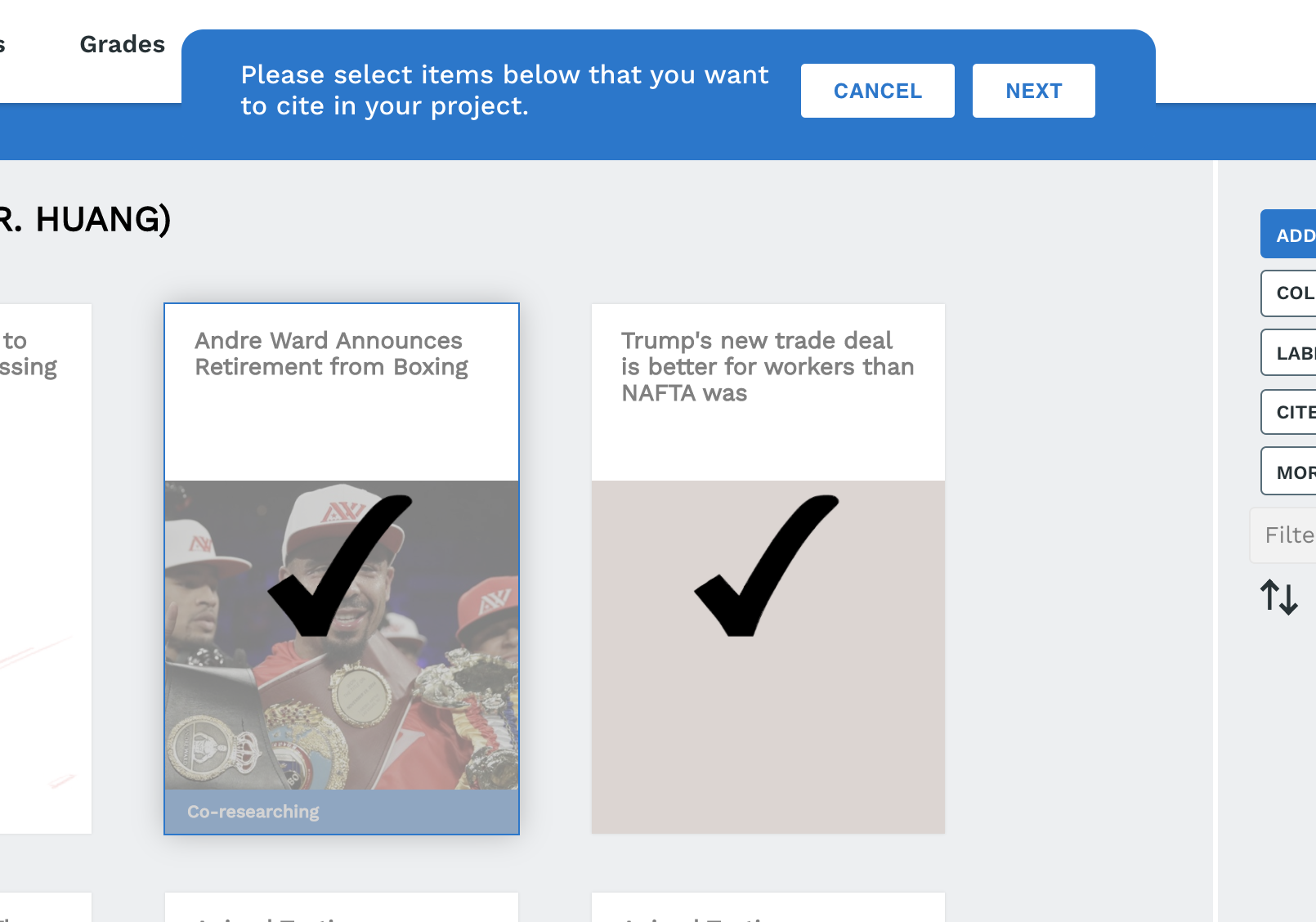
STEP 3: Select citation style (MLA, Chicago, or APA)