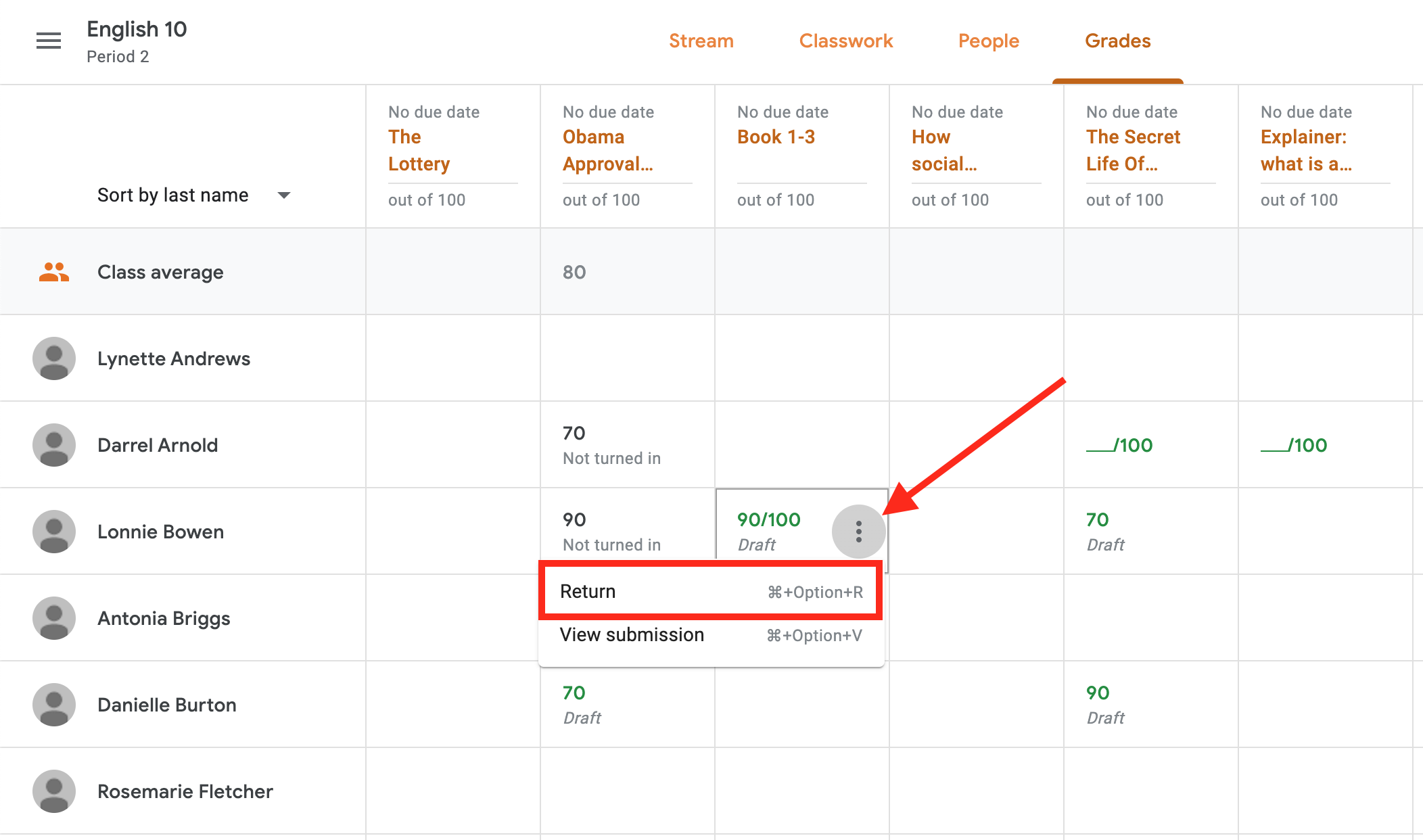STEP 1: Open the assignments tab in your gradebook.
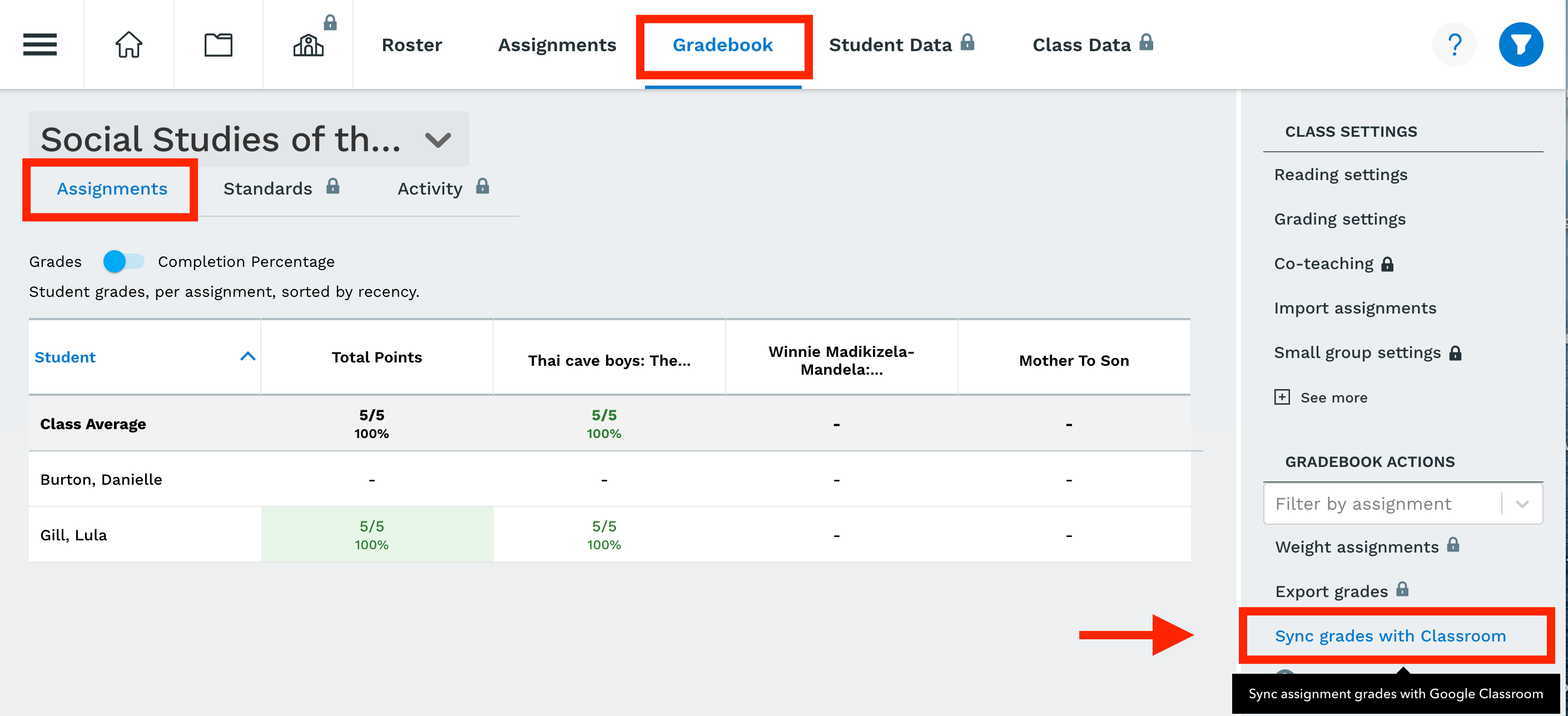
STEP 2: Select the assignments you want to sync from the popup
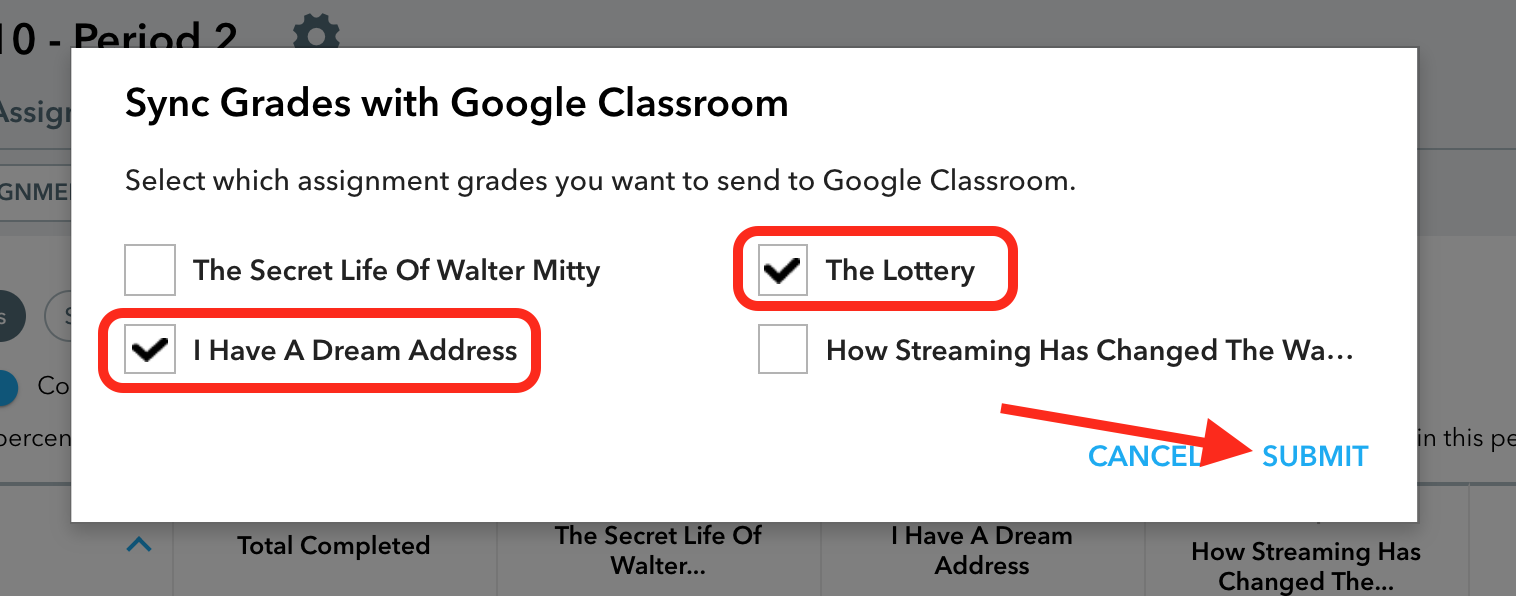
View grades in Google Classroom
STEP 1: Select the class and "Grades" tab.
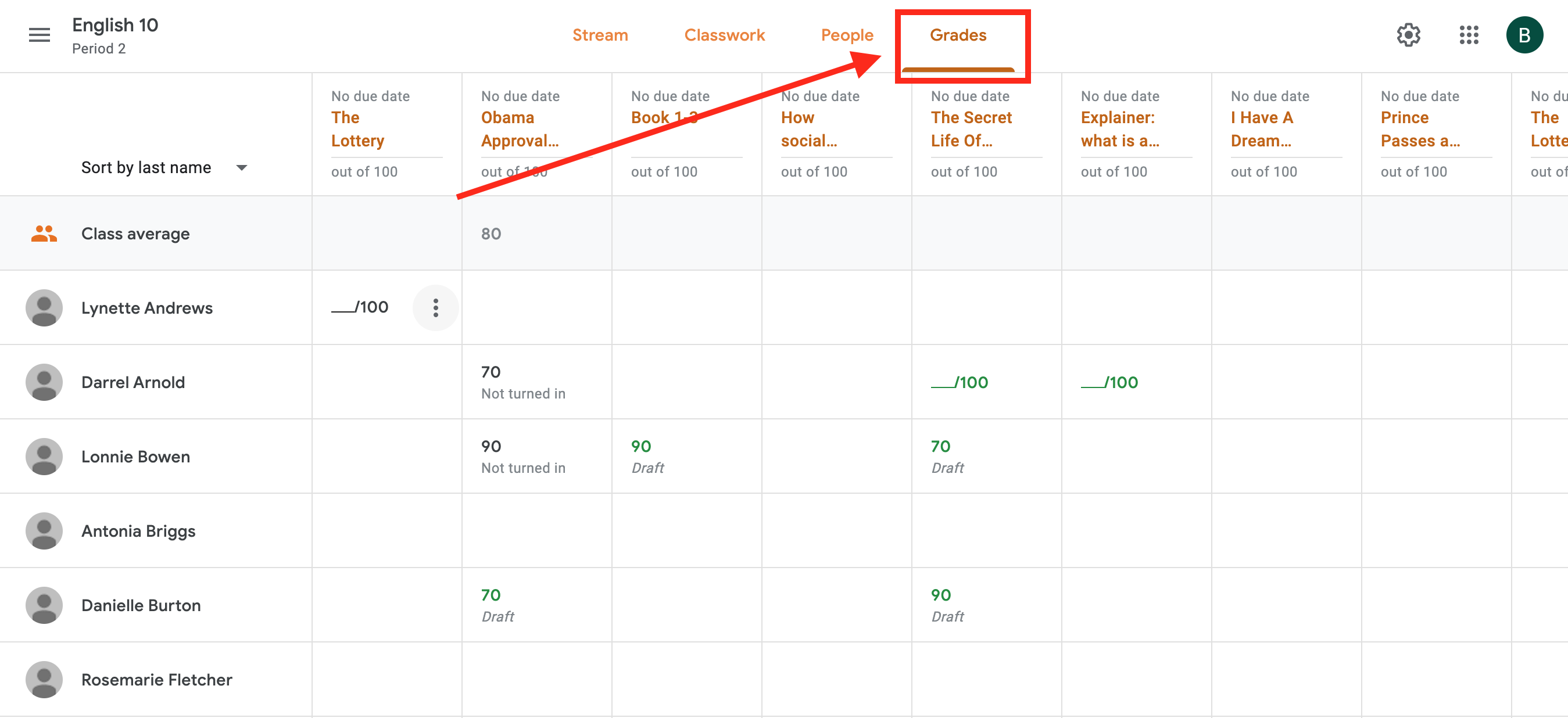
STEP 2: When you are ready to send a Grade to the student, click on the 3 dot icon next to the grade and select "Return."