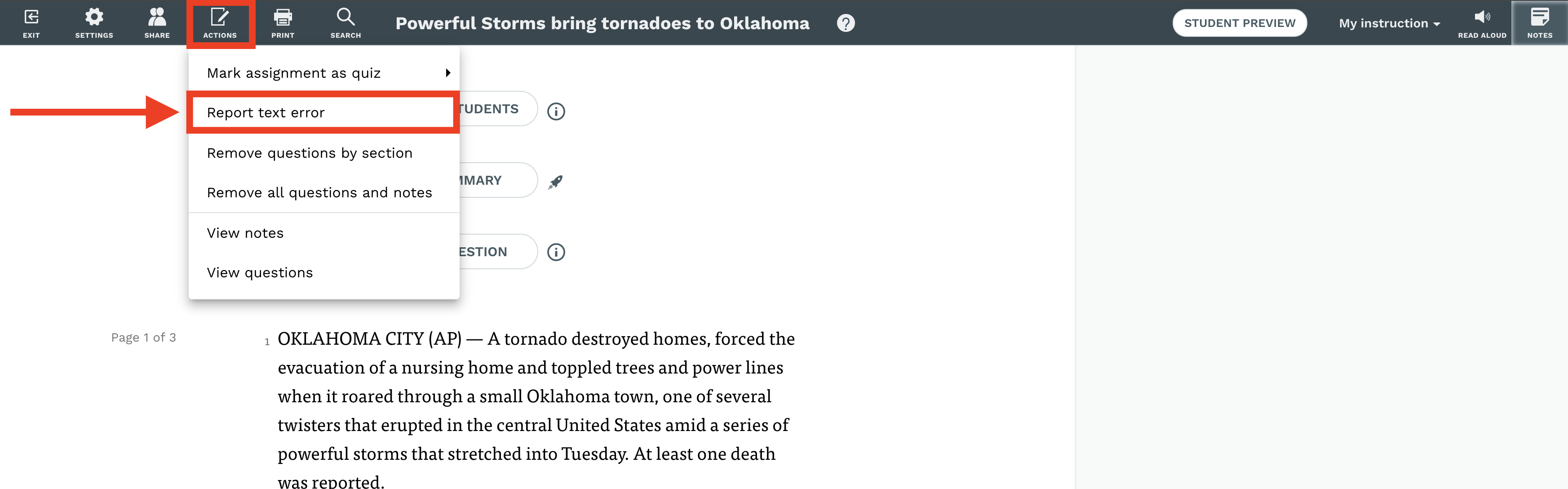Prime Plan
Are there articles online that you think would be beneficial to your students? You can easily import internet articles into Actively Learn.
STEP 1: Go to your "My Workspace & Imports" tab
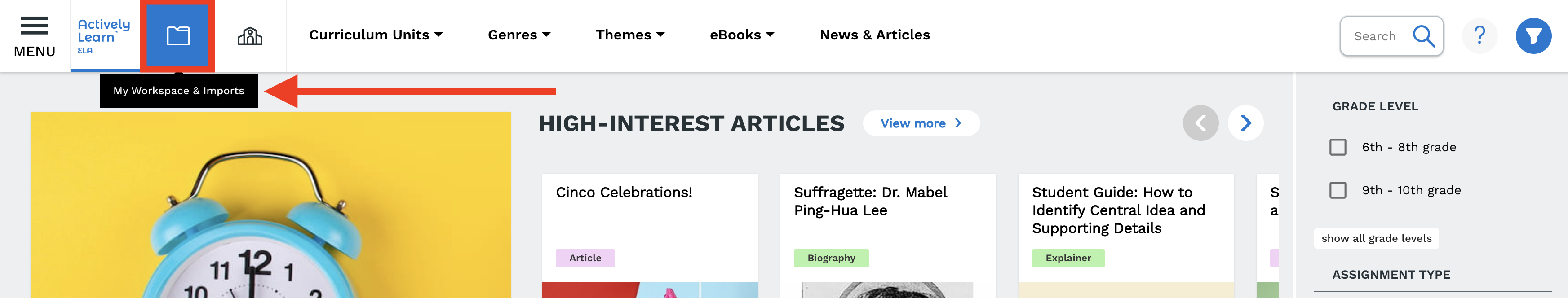
STEP 2: Make sure your "Filters & Actions" is on in your Workspace
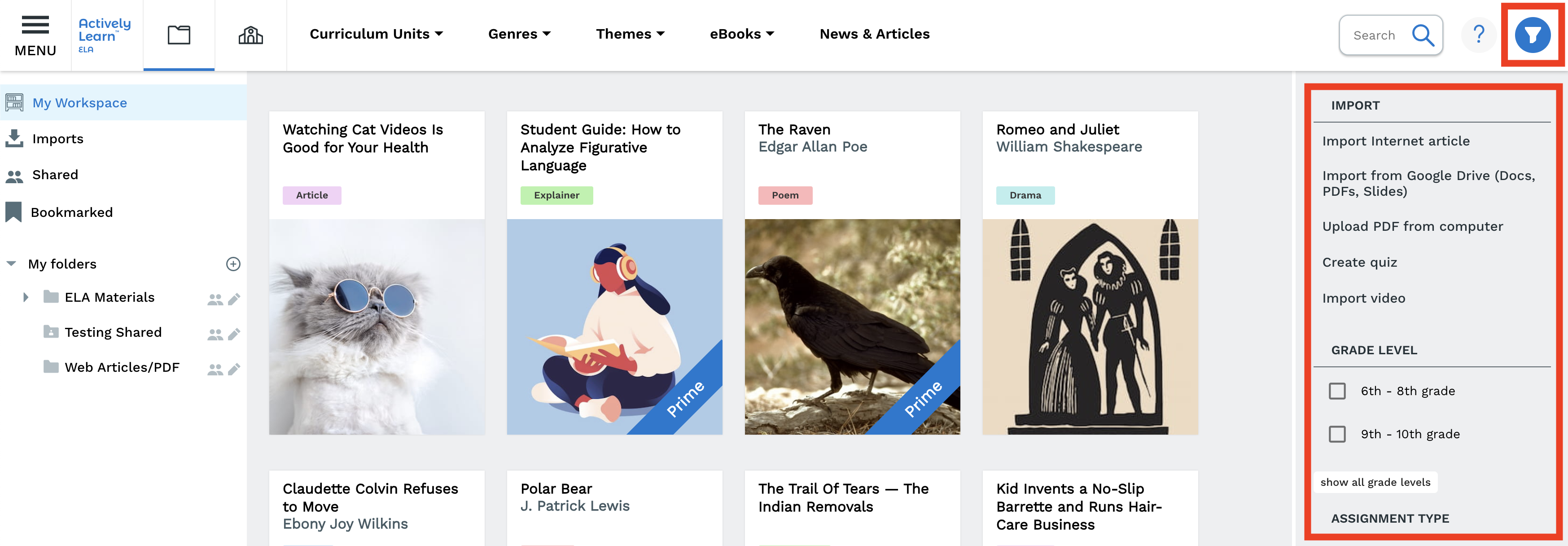
STEP 3: Under the "My Imports" header, click on Import Internet Article
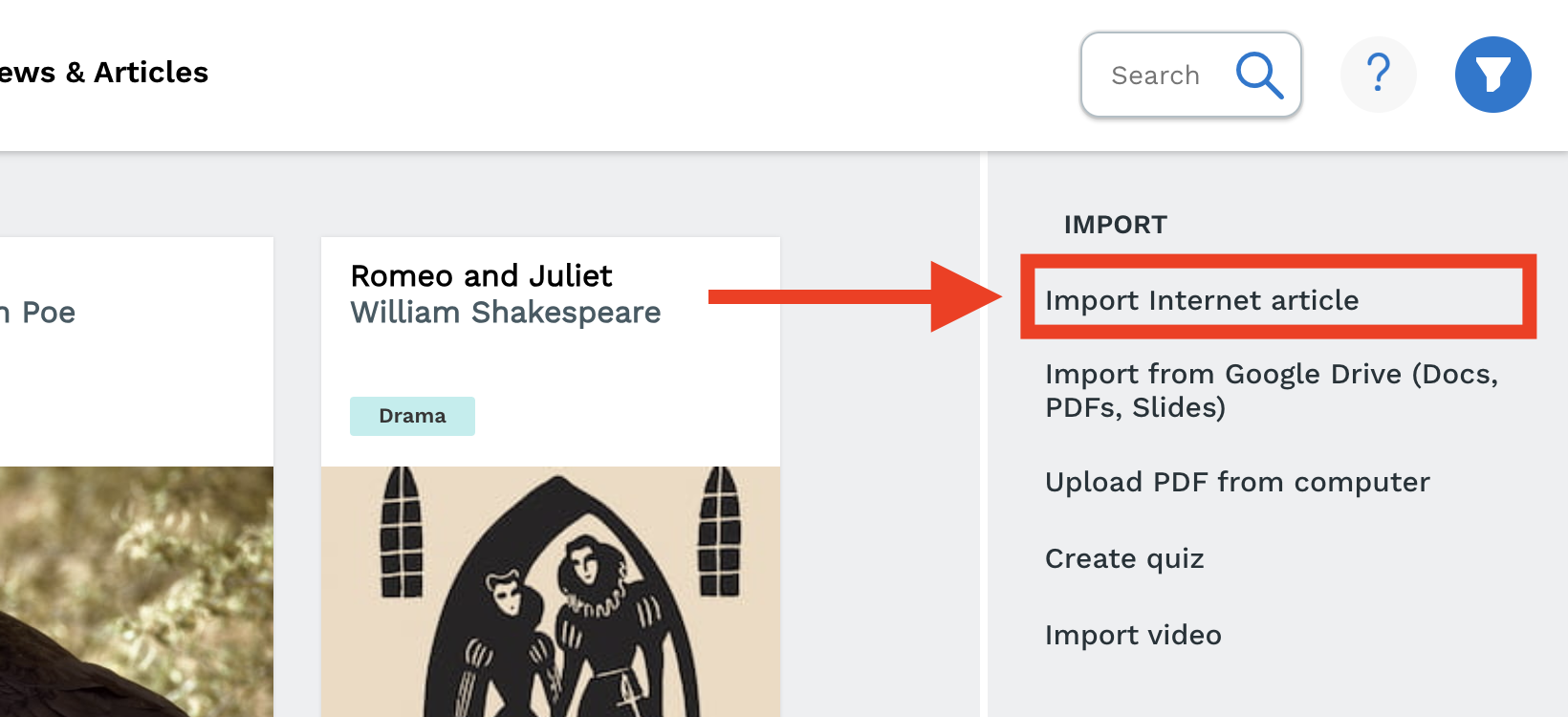
STEP 4: Copy your article's URL you want to add
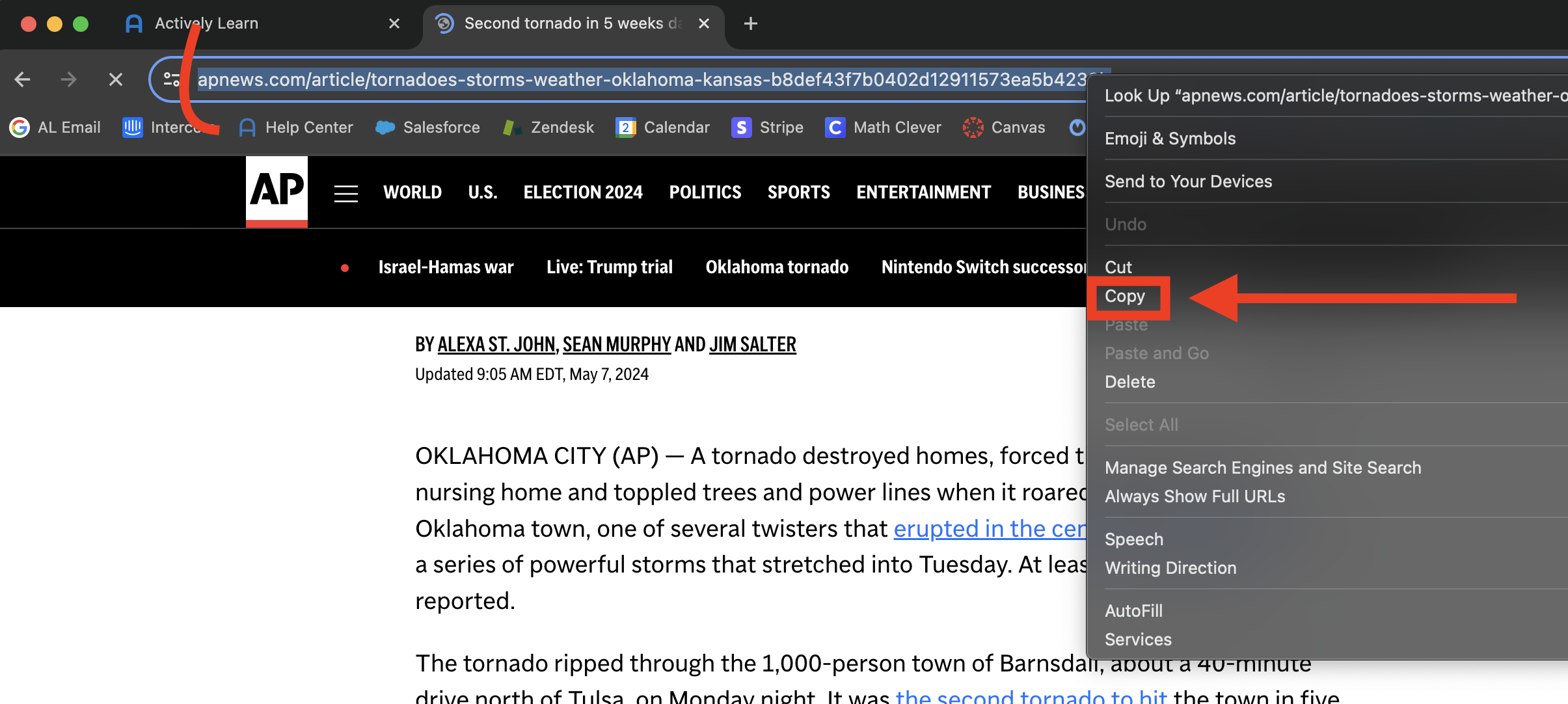
STEP 4: Paste the article's URL in the upload window, and then click "Next"
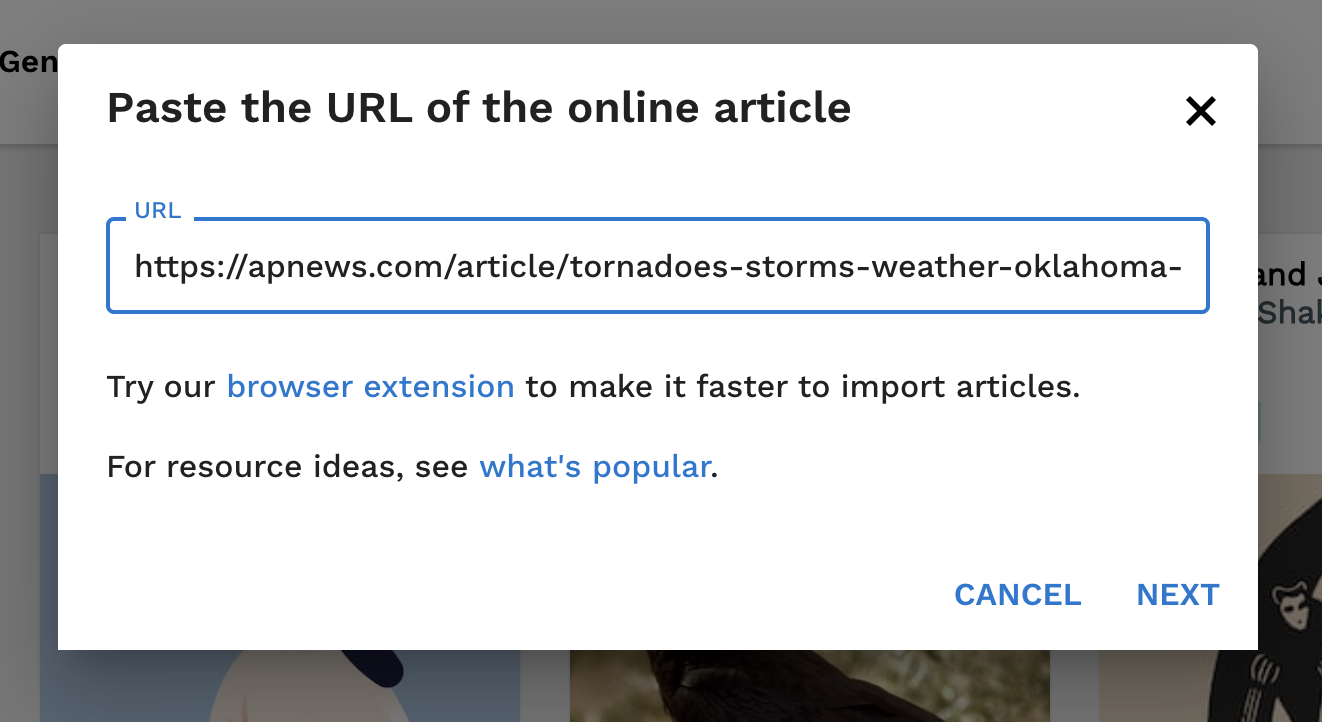
STEP 5: You can make edits if you like. Edit the article title, article author, select the content type, check the box for our Terms and Services, and then select "Done"
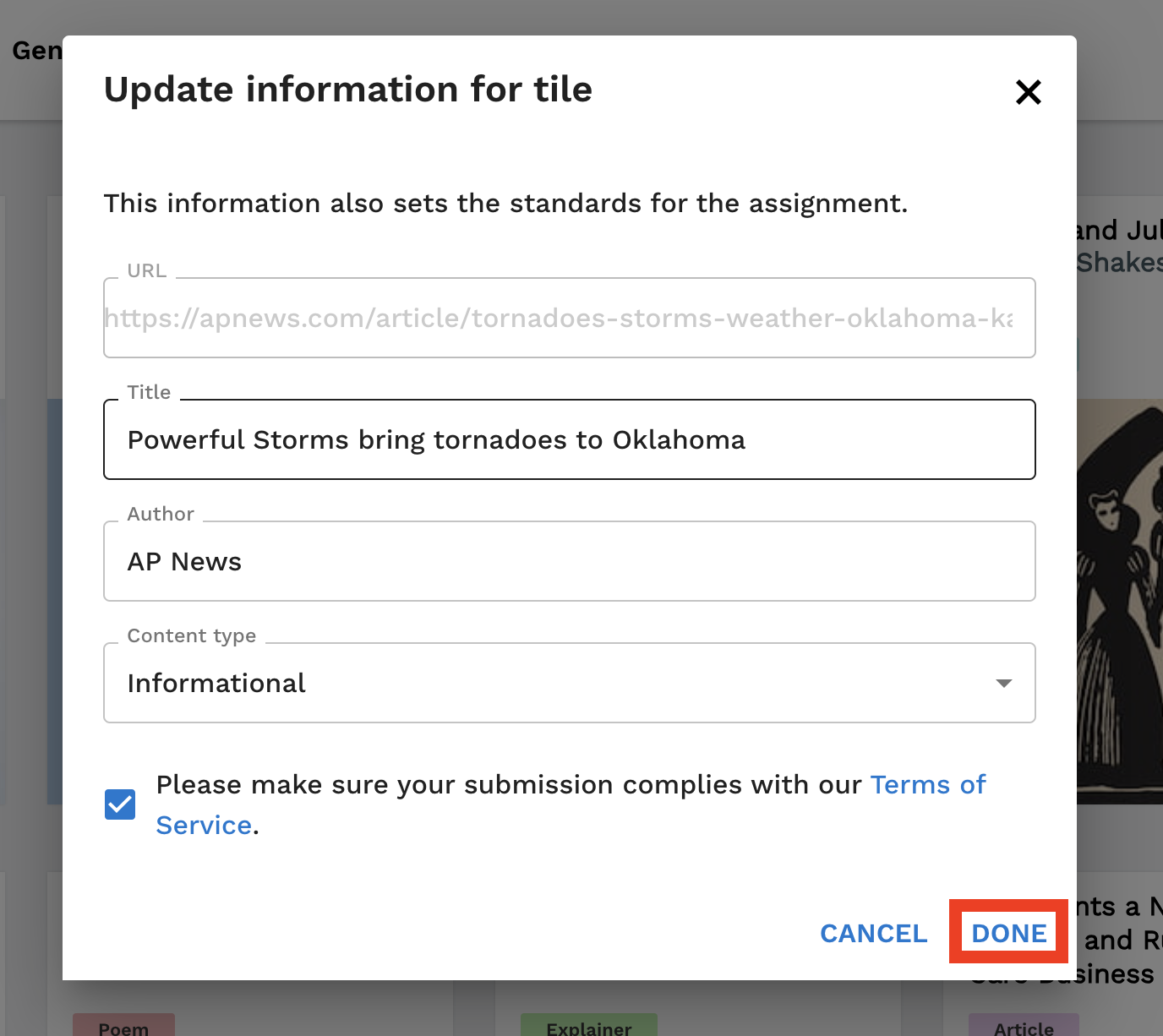
The article will now appear in your Workspace!
If you are seeing formatting issues in your import, you can reference our format text article, or let our team know by selecting 'Report text error' from the Actions tab.