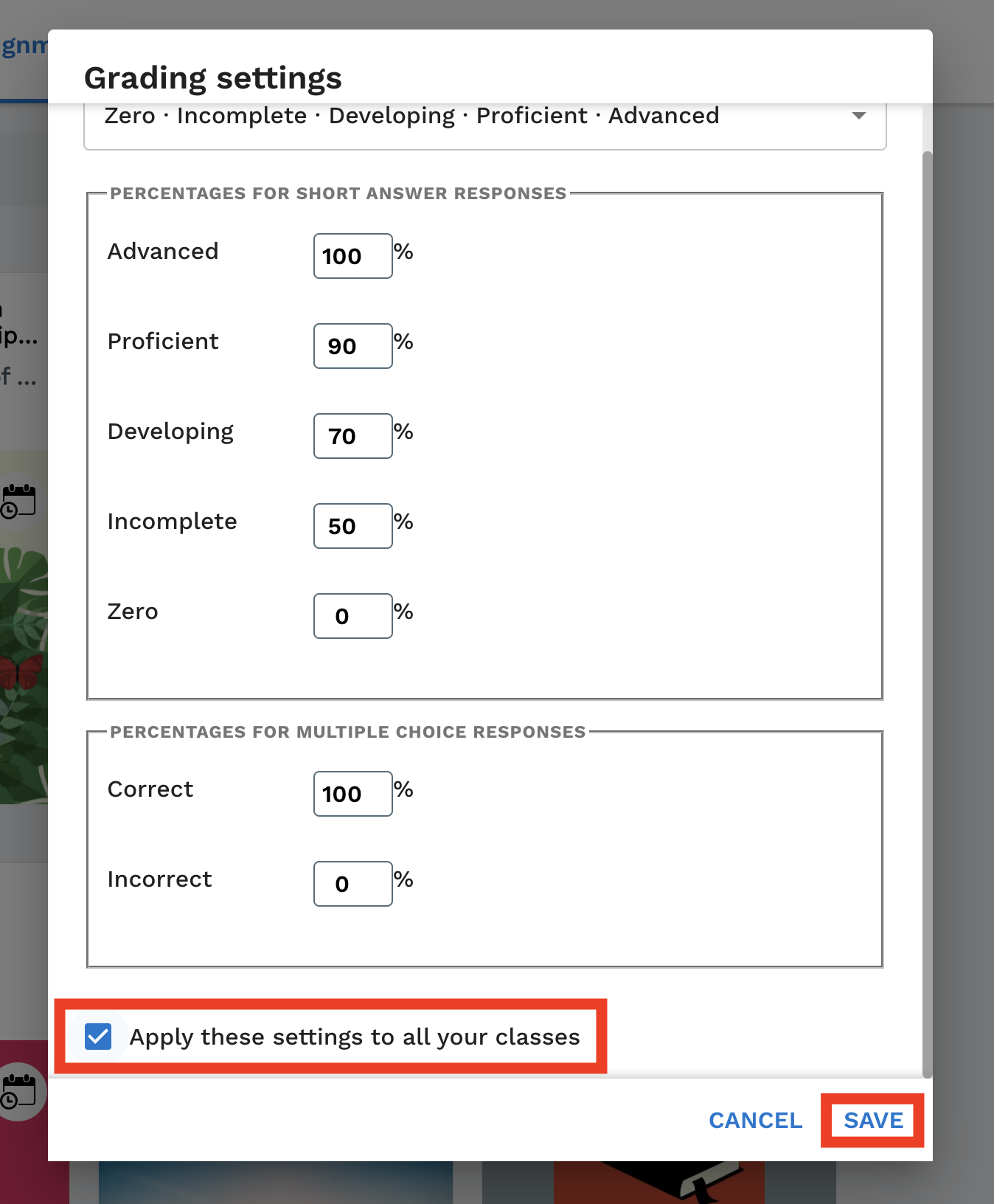In Actively Learn you can customize grading by changing grading labels and point percentages. You can choose from a list of labels for short questions (e.g point labels, letter grades, etc.) or create your own. You can also adjust the point percentages for multiple choice and short answer responses.
The default grading bands for Actively Learn assignments are Advanced (100-91%), Proficient (90-71%), Developing (70-51%), Incomplete (50-1%), and Zero (0%).
Please note that updating the grading settings for your class will affect any past assignments you have already graded.
Access grading settings
Step 1: Select the class
Step 2: Select "grading settings"
Change labels for short answer grades
Step 1: Click the drop-down to access the list of grading labels
Step 2: Select the label you want
Step 3: Click "save"
Create your own labels for short answer
Step 1: From the short answer grading labels menu click "Add your own"
Step 2: Add your custom labels and click "ok"
Step 4: Select your custom labels and click "save"
Adjust percentages for short answer questions
Update percentages for each grade and click "save"
Teachers can adjust the point value of questions in the assignment itself. Meaning, the total point value of an assignment can be customized. Due to that, the grade settings are based off a percentage.
Adjust the percentages for correct/incorrect answer for multiple choice questions
Changes can be applied to just one class or all your classes.