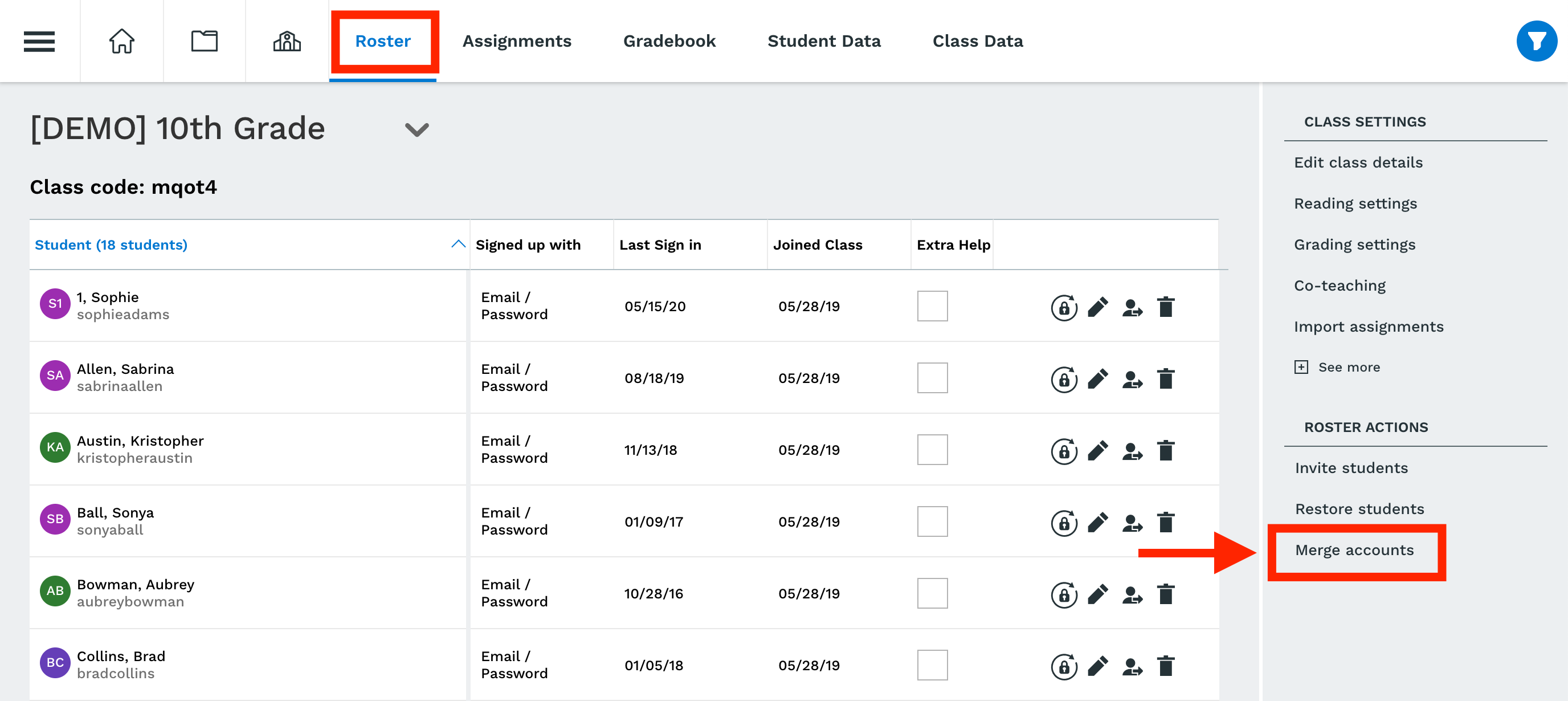If you have students who have created two accounts, you can merge them in to one. Student data will be merged in to the account you select as primary.
Important: This process can not be undone. Be sure you are selecting the correct account you want to have be the primary.
Step 1: Select the class roster with the duplicate account
Step 2: Click on "Merge Accounts"