Rent Texts
We have over 18,000 titles that can be rented. You can rent these in a few simple steps as shown below.
- Enter the number of text you would like to rent for your students (Please note that books published by HMH and HarperCollins require a 5 license minimum when renting)
- One extra license will be added to the final price for yourself
- Select the method of payment (by credit card or by invoice)
- The title you bought will be available for you in your Workspace.
- The rental period varies from teacher/students (based on when the text is first accessed)
Note: Some publisher may disable certain features on their text. There will be a note in the payment popup if there are features disabled.
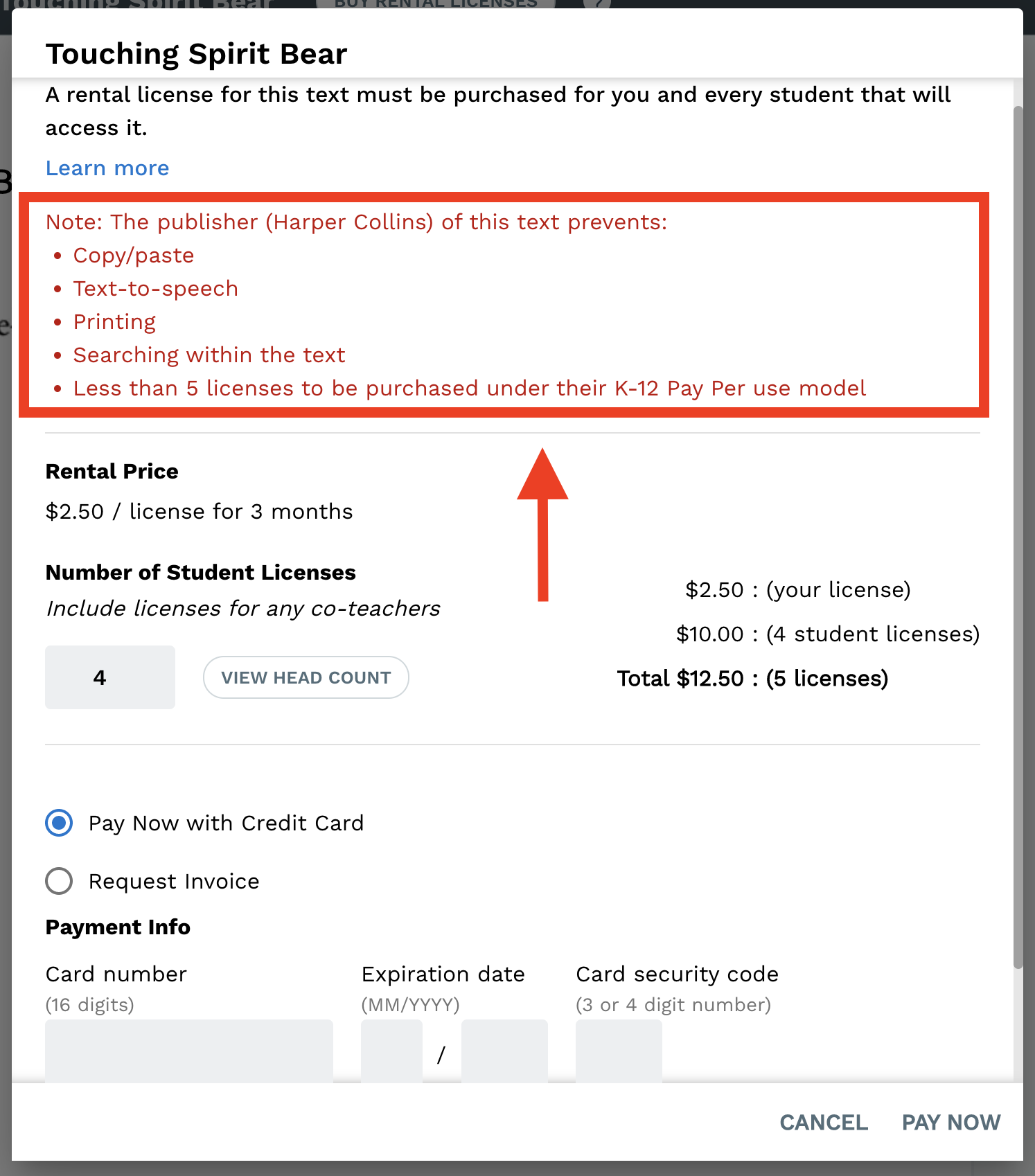
Method of Payment
Teachers can either pay directly with a valid credit card or by sending an invoice request to their administrator. The invoice option sends a request to the admin's email for which text and the number of licenses a teacher needs. The admin can approve the request and select the method of payment they want to use for this purchase.
Pay by Credit Card
STEP 1: Select the paid rental text in the catalog
STEP 2: Click the "assign to classes" plus button
STEP 3: Fill out the number of student licenses
STEP 4: Select the option"Pay now with Credit Card"
STEP 5: Fill out your card information
STEP 6: Click on the button "Pay Now"
Send invoice to administrator to pay by credit card or purchase order
STEP 1: Select the paid rental text in the catalog
STEP 2: Click the "assign to classes" plus button
STEP 3: Fill out the number of student licenses
STEP 4: Select the option "Request Invoice"
STEP 5: Fill out your admin's email information
STEP 6: Click on the button "Request Invoice"
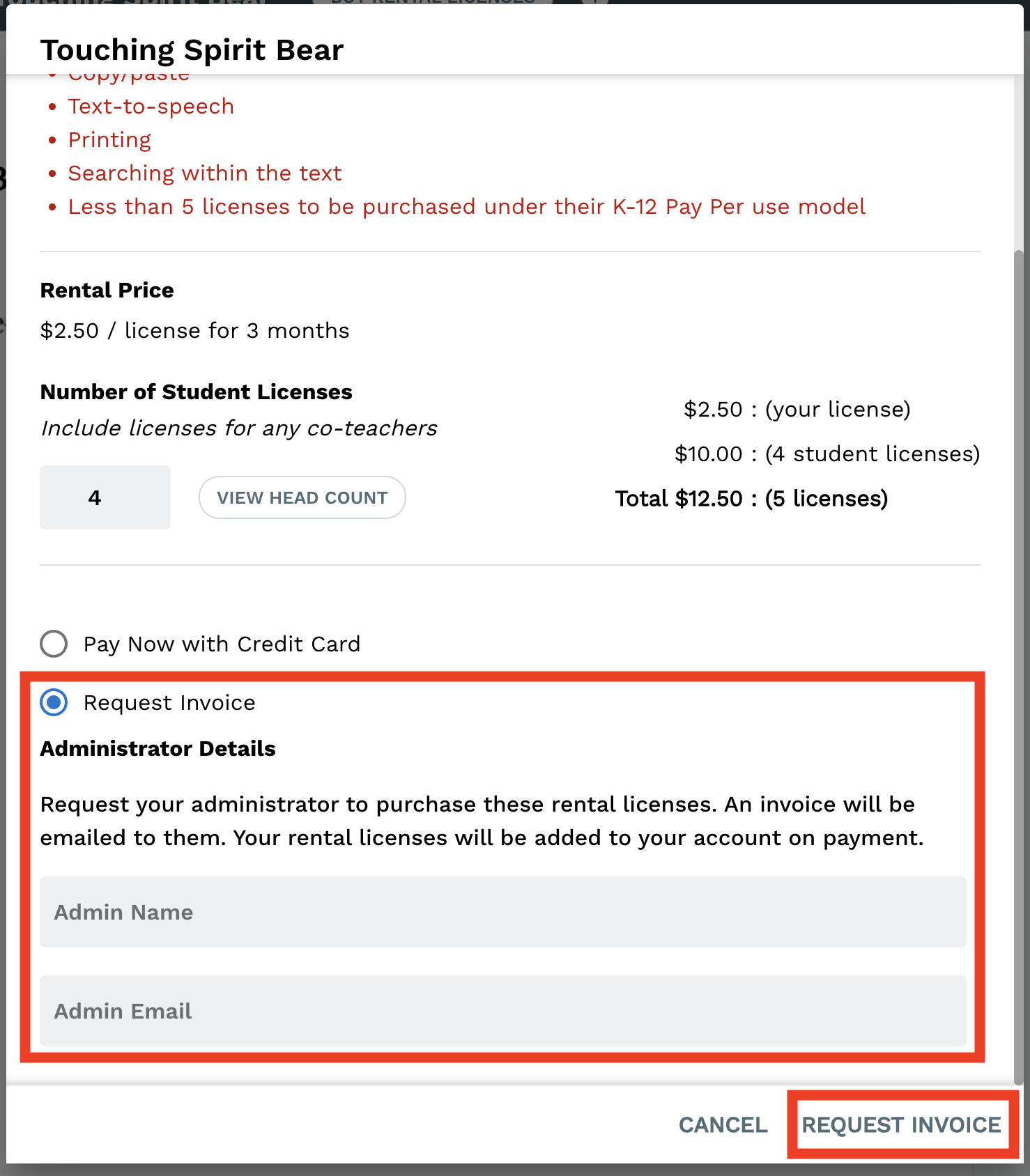
Unlimited rental Add-On
If your school has purchased the rental add-on, you have access to over 18,000 copyrighted texts from (HarperCollins, Simon & Schuster, HMH, Penguin Random House). To access and use the rental texts, select a rental text from the catalog, and assign it as you would for free texts.