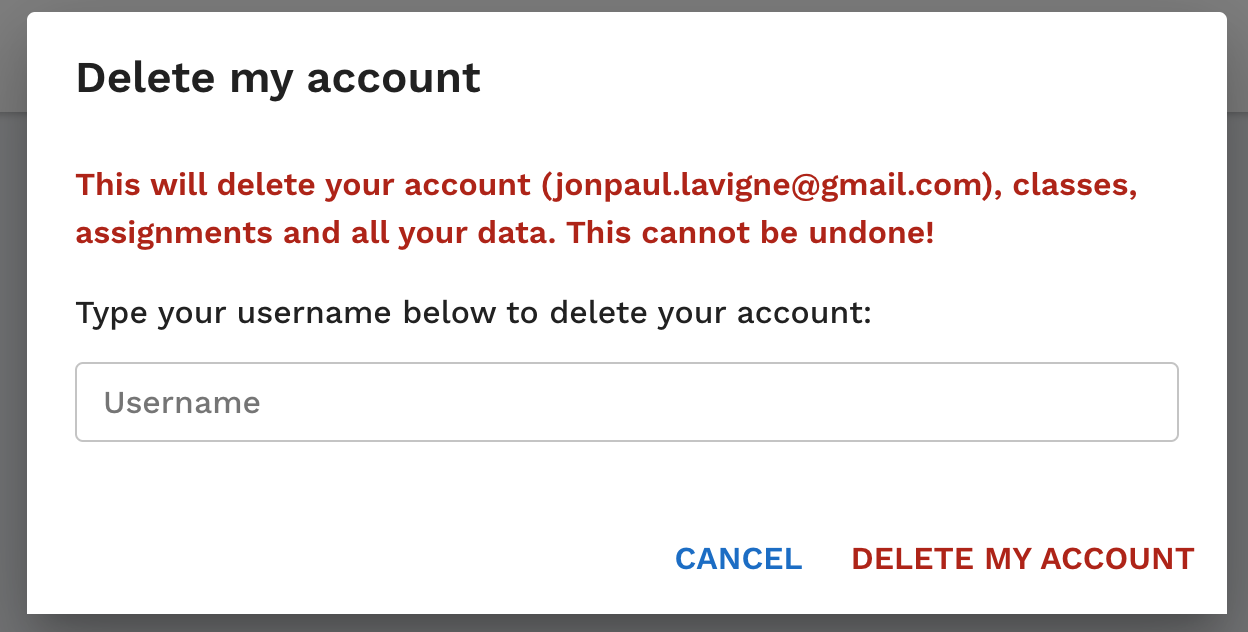Free PlanPrime Plan
If you no longer need your account, you can easily delete it from your profile page.
STEP 1: Select "My profile"
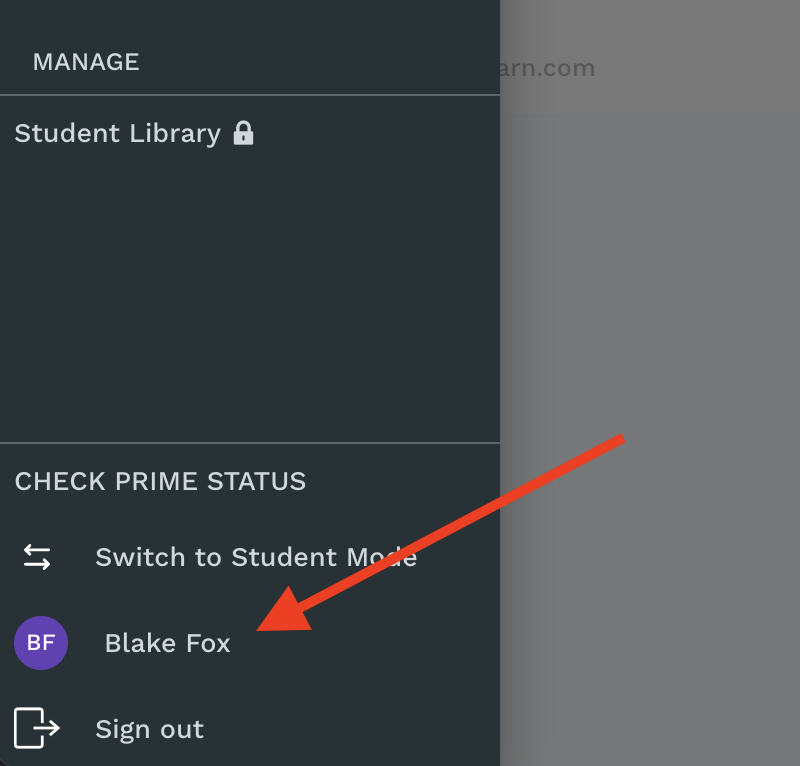
STEP 2: Scroll to the bottom of the page & select "Delete My Account"
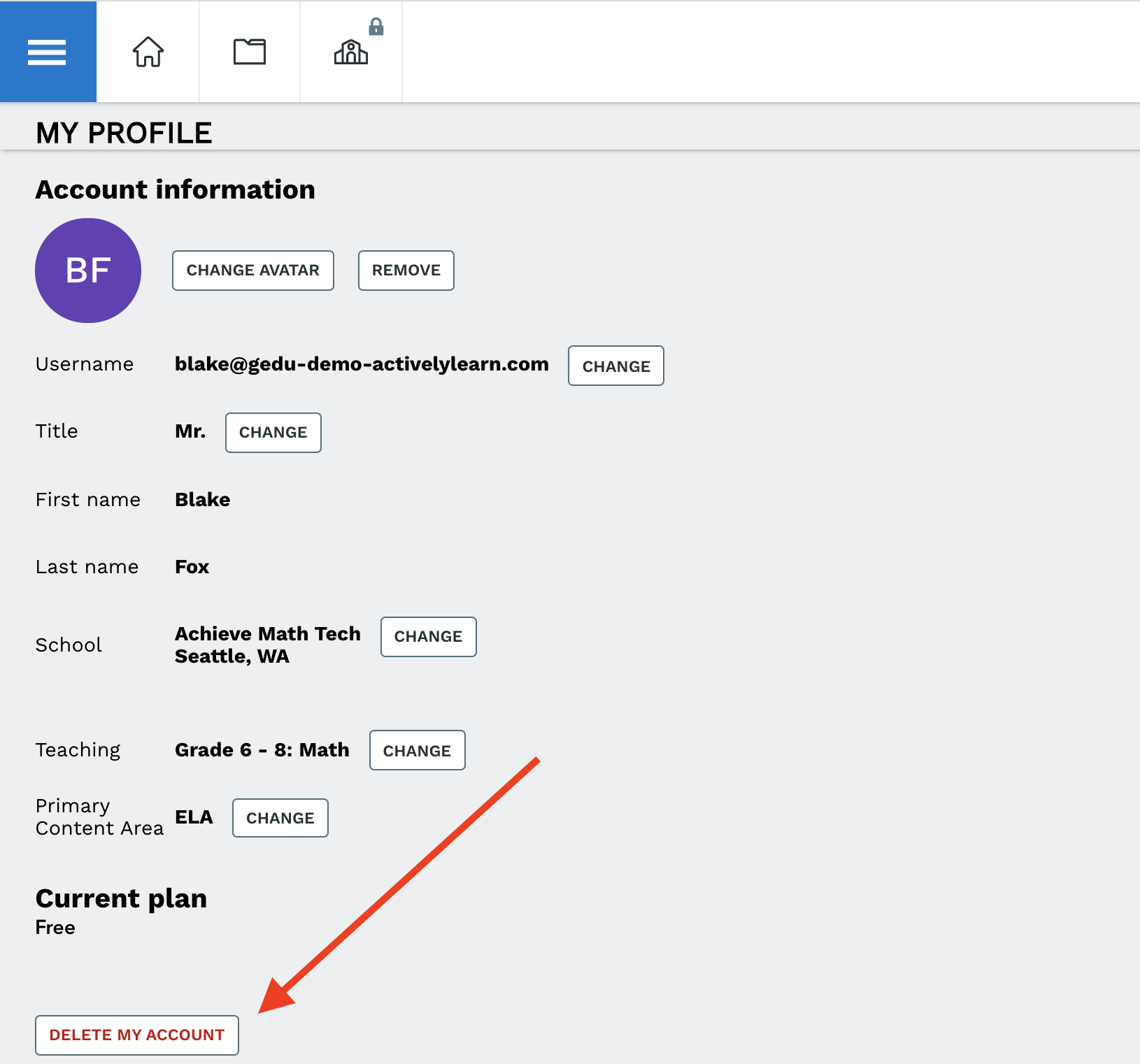
STEP 3: If your account username and password was created natively in Actively Learn, you will be prompted to enter your 'password' to delete your account
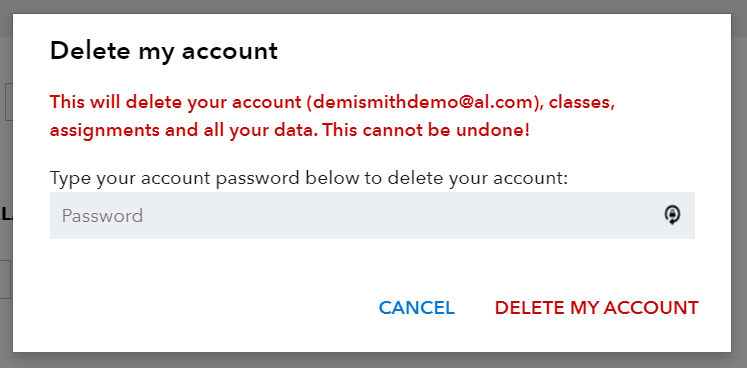
If you created your account using Google, Office365, Clever, Schoology, or any other credentials, you will need to enter your 'username' when deleting your account