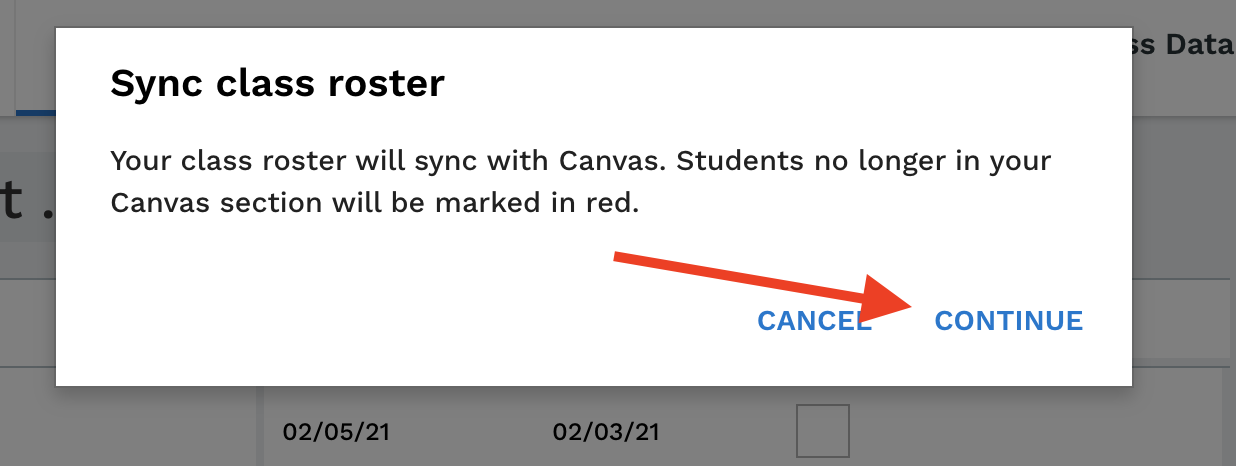Full School/District Prime Plan
When integrating with Canvas, all roster changes will be made in Canvas and synced to Actively Learn.
Remove students
STEP 1: In Canvas select the course and class you want remove the student(s)
STEP 2: Select "People"
STEP 3: Open the more menu by clicking on the kebab icon
STEP 4: Select "remove from course"
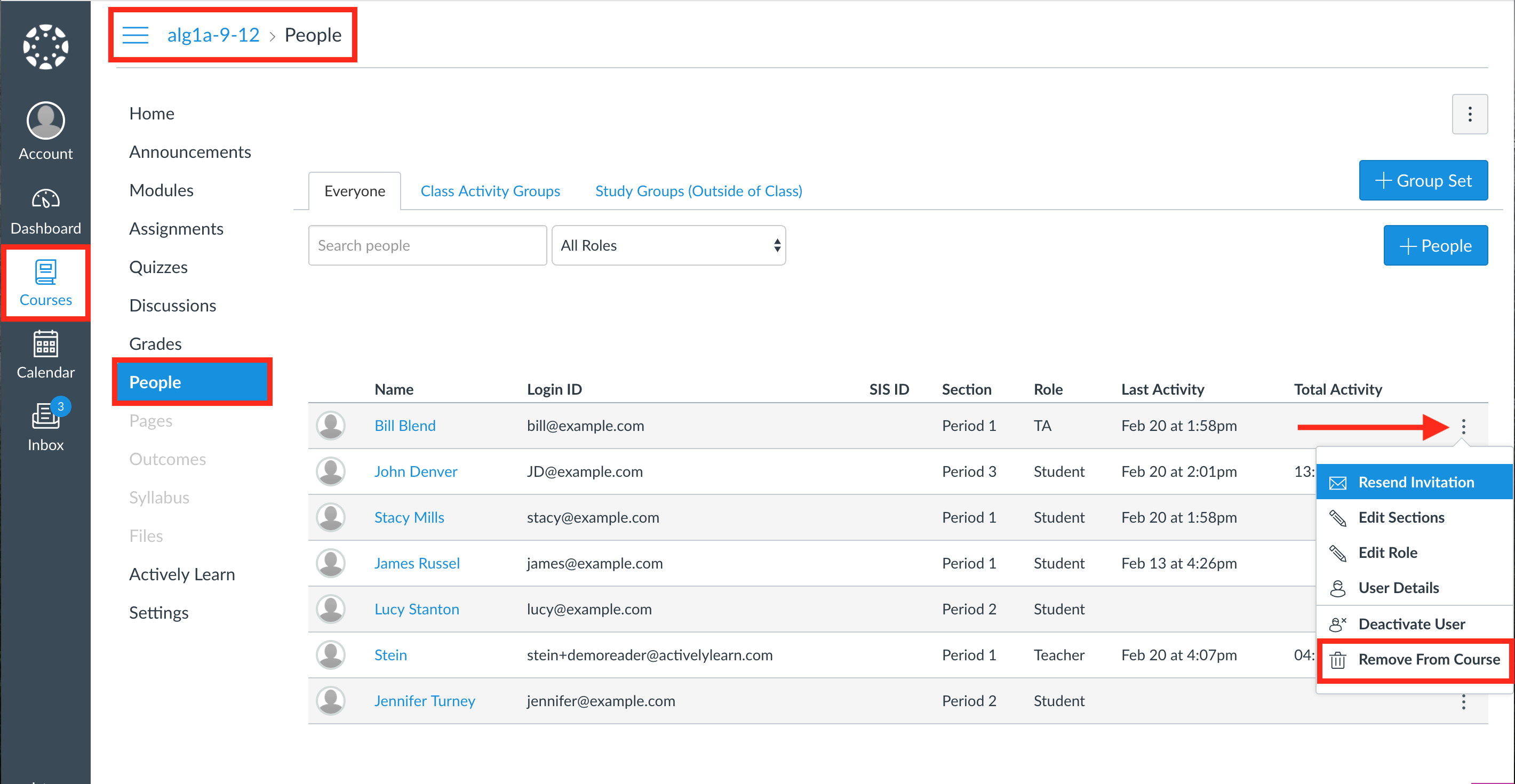
STEP 5: From the Actively Learn roster, click "sync roster with Canvas"
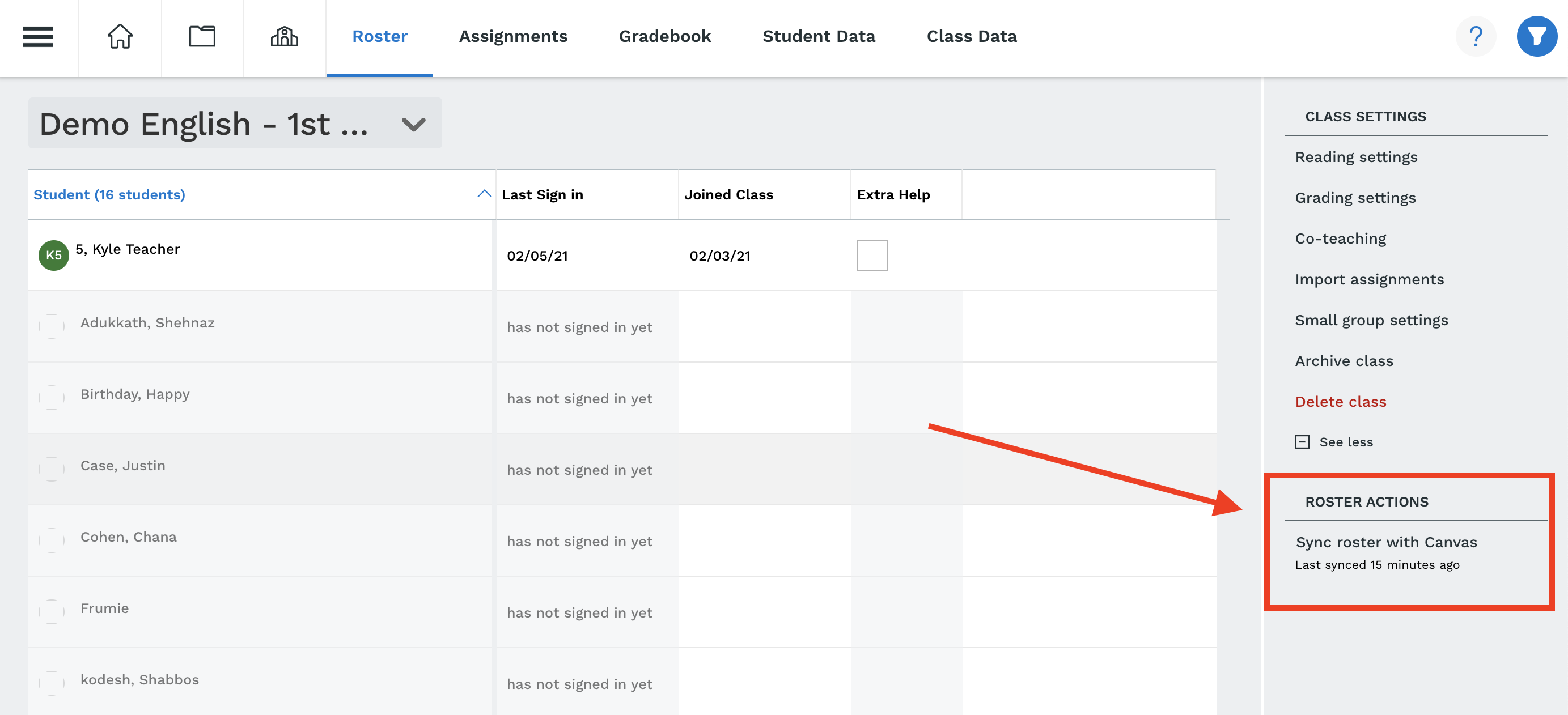
STEP 6: Confirm you want to remove students and click continue