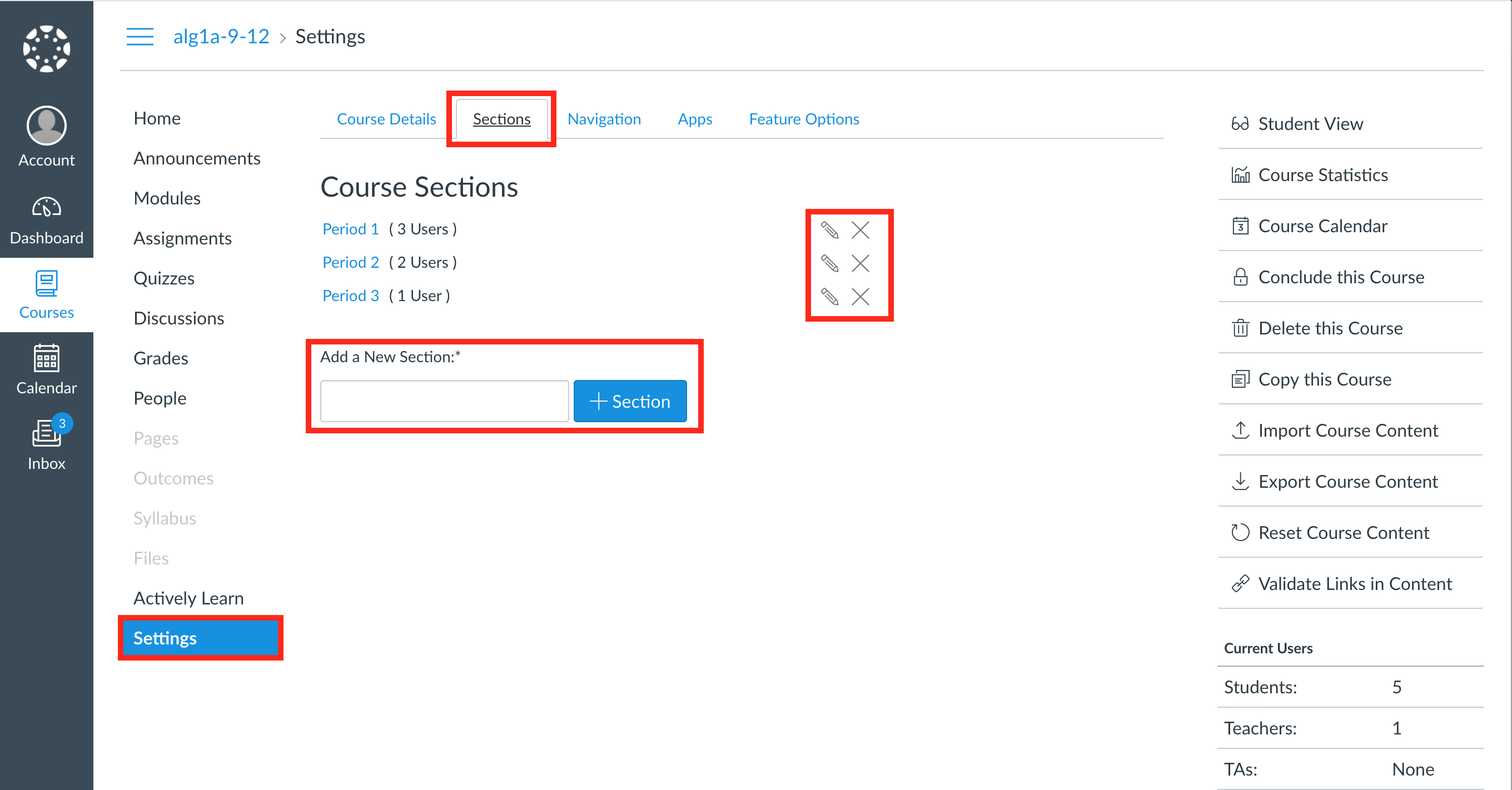Full School/District Prime Plan
When syncing with Canvas, class name will need to be changed in Canvas and synced to Actively Learn.
Update class name
STEP 1: In Canvas select course and settings
STEP 2: Update the name and select "update course details"
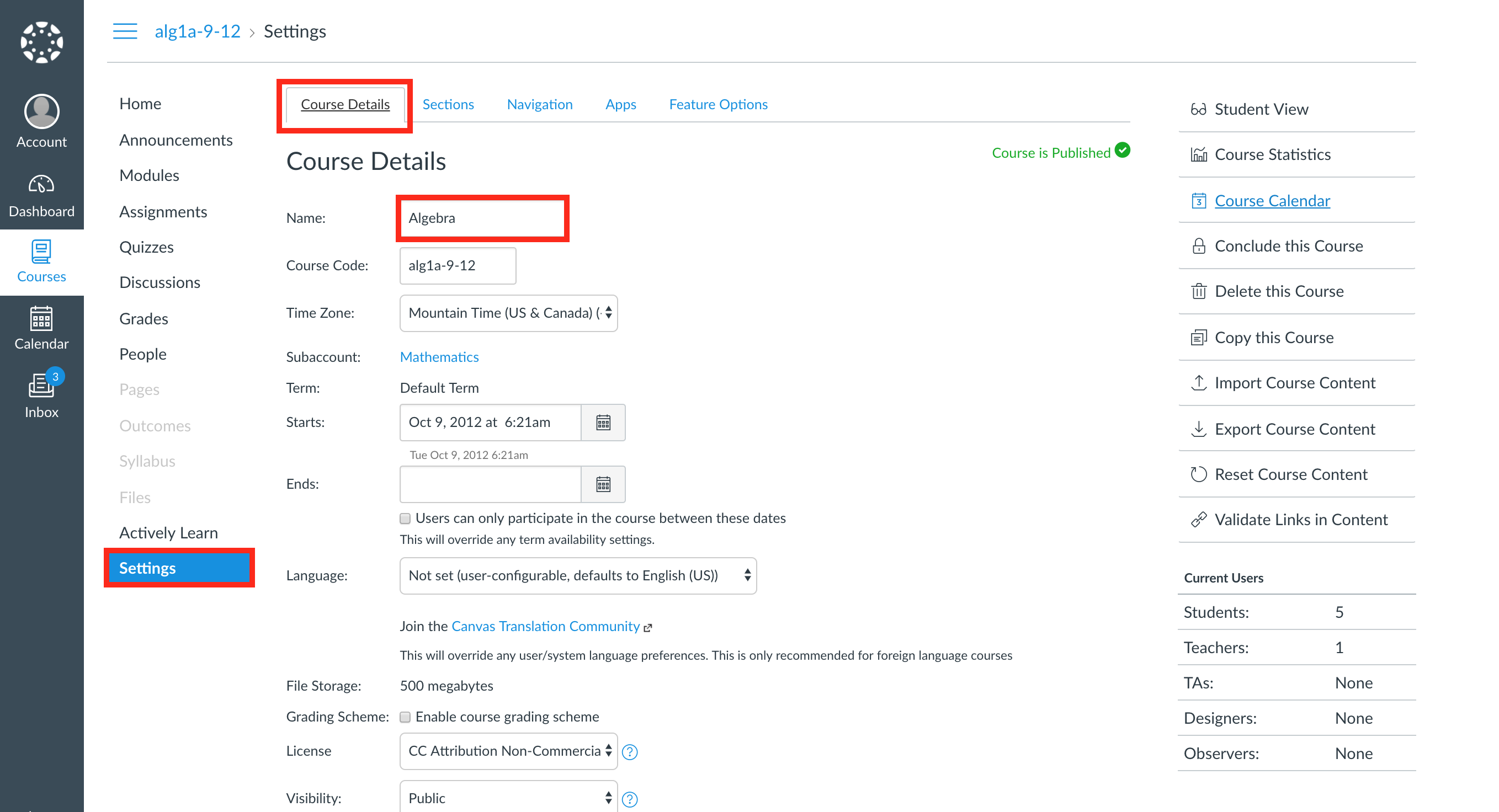
Course sections
If you teach the same class with different periods, you can add sections in Canvas instead of creating an entirely new class.
STEP 1: In Canvas select course and settings
STEP 2: Select the "Sections" tab
STEP 3: Add, delete, or rename sections
This will import 3 separate classes to Actively Learn.