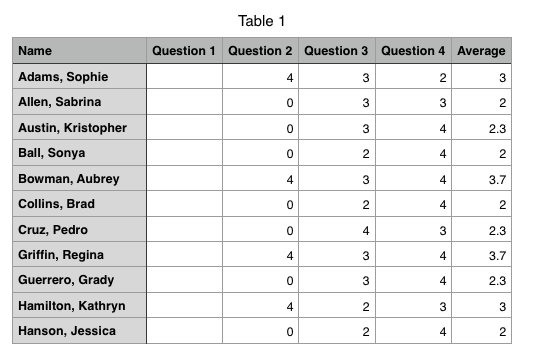Information about student performance is generated when they interact with text and assignments are graded. Assignment data gives you a great overview how your class, or individual students, are doing for that assignment.
For each assignment, you can see information about how your students are engaging with texts.
STEP 1: Select a class from the main menu, then select an assignment
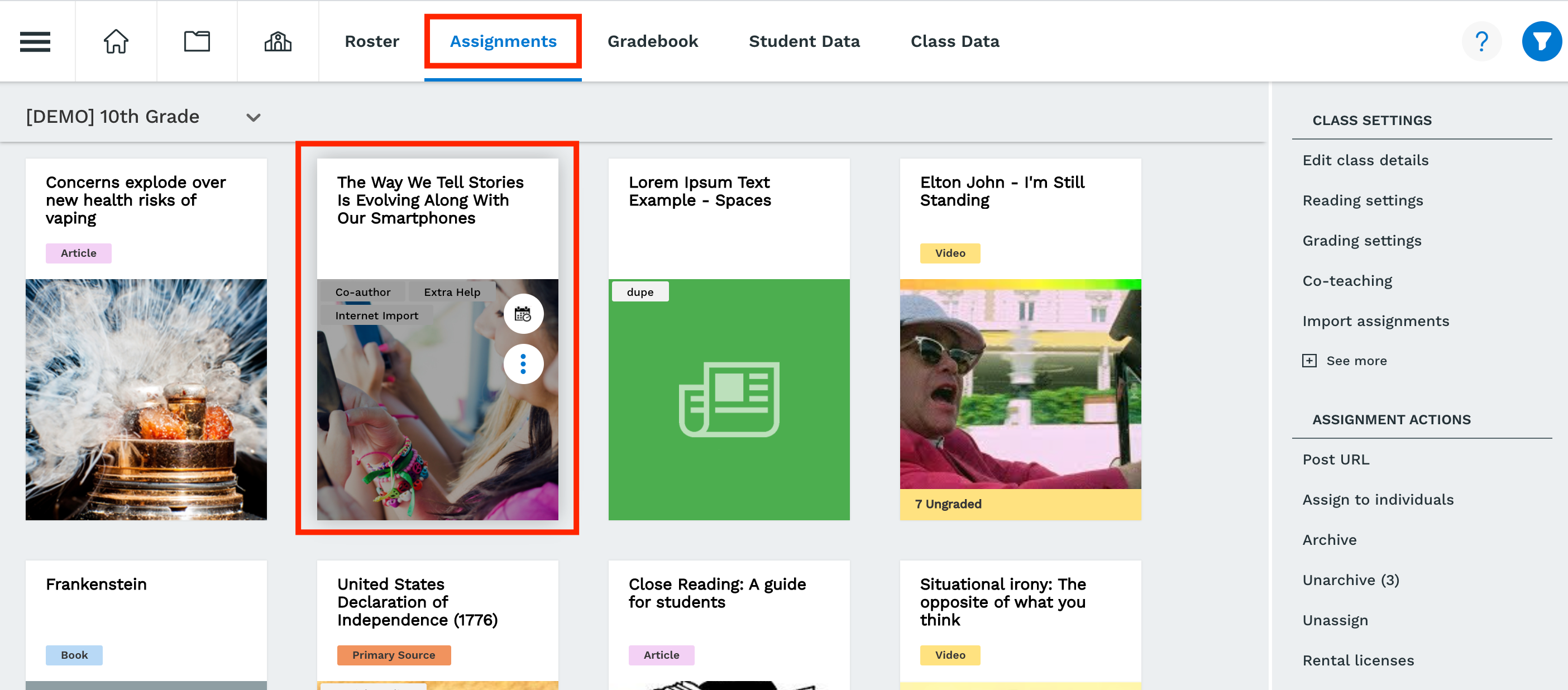
STEP 2: Within the assignment, select the “Assignment Data” icon
The data includes:
- How much time students have spent reading the assignment
- How many notes they have taken in the text
- How your class is doing on each question
- Where & what your students are discussing in the text (based off replies to shared notes) in the discussion panel
- What words your students are defining in the text
- What words your students are translating in the text
- How many times your students are using the text to speech in the text
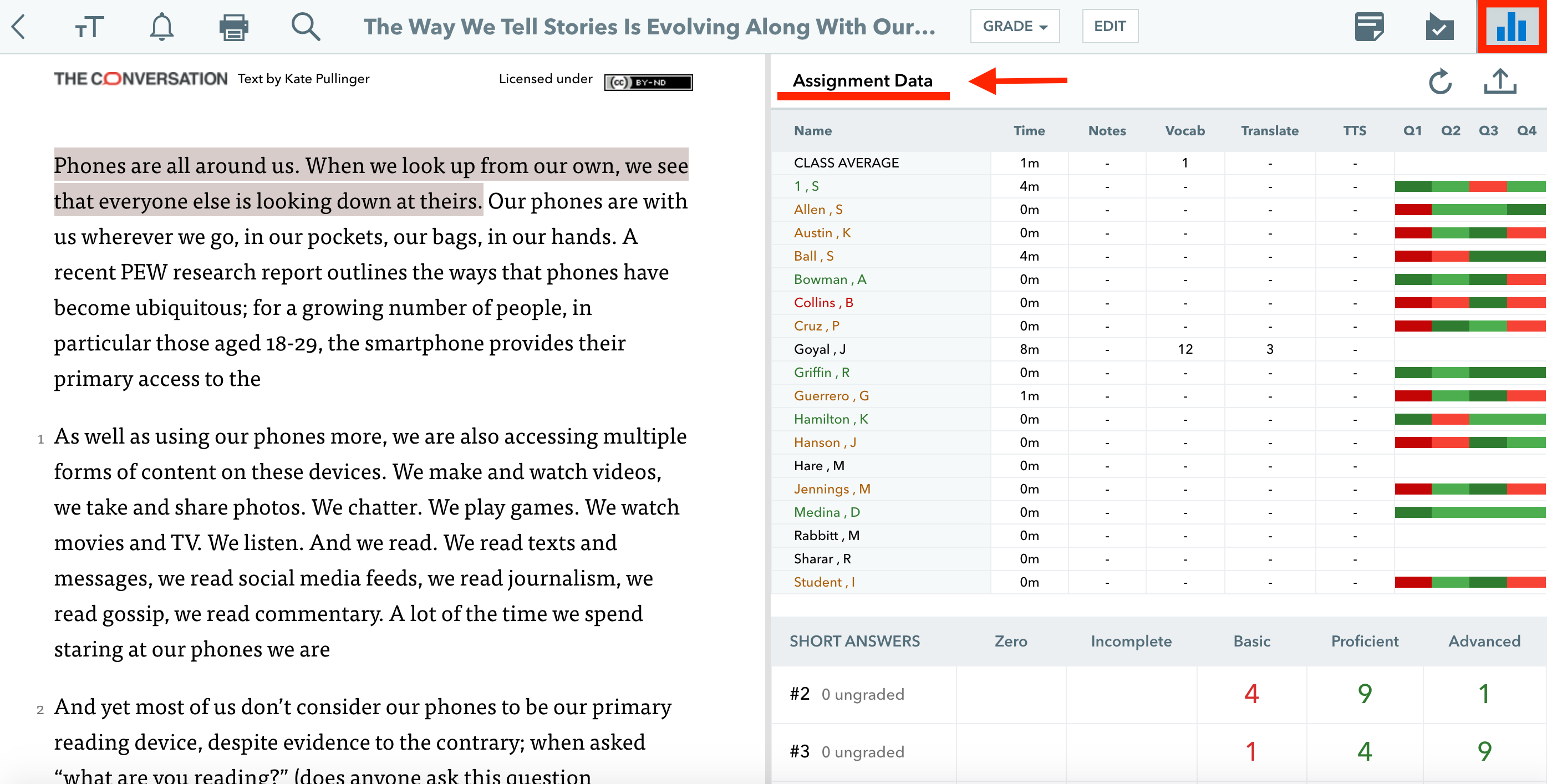
Export Grades
Prime Plan
If you need to export your grades to a spreadsheet, just select the export icon in your assignment reports.
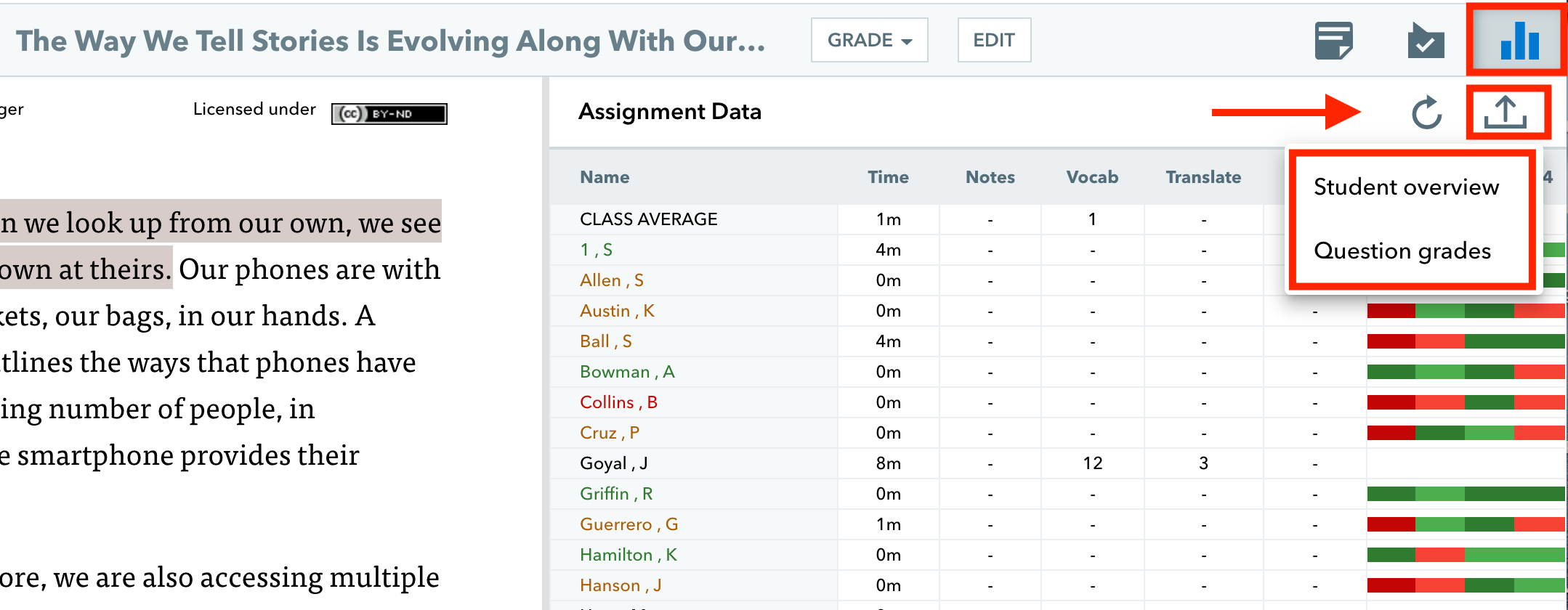
Student overview export includes:
- Name
- Reading time
- Notes
- Vocabulary lookups
- Translation lookups
- Text to Speech
- Questions answered
Question grades export include:
- Name
- Grade for each question
- Average grade for each student