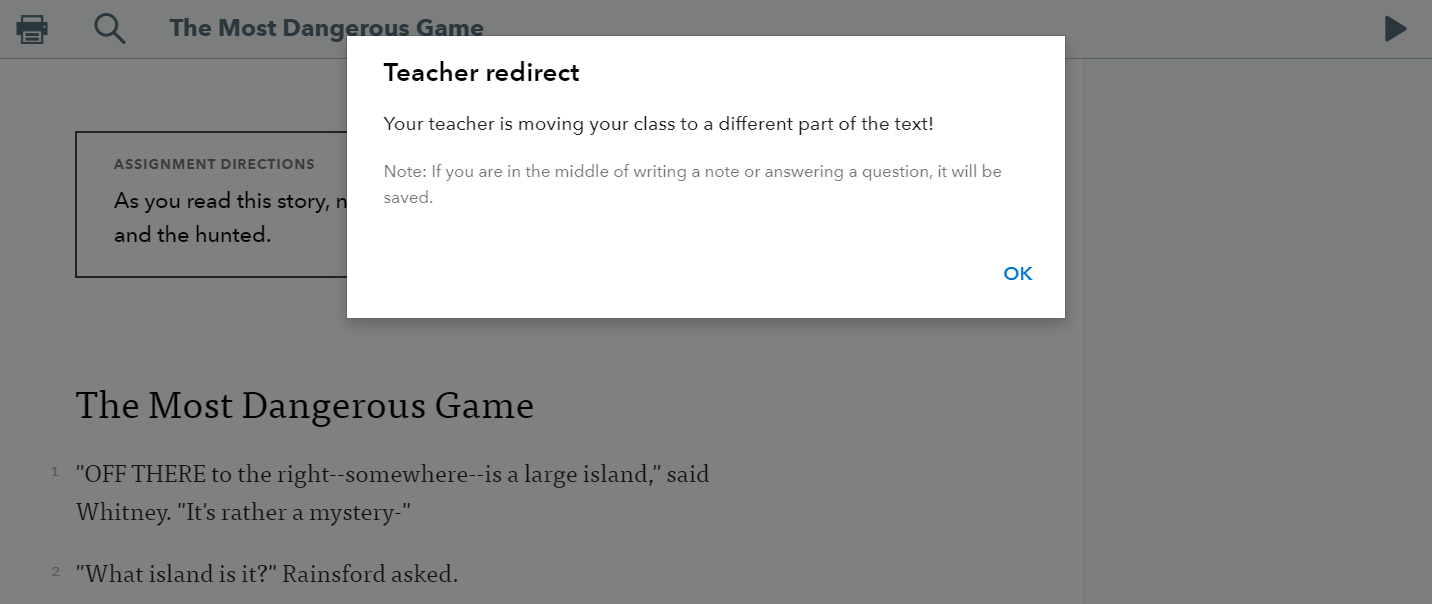Free PlanPrime Plan
If you have your students following along in class and want to make sure they don't miss an important part of the text, you can redirect them to a specific spot in the text. When you "move students here" in Actively Learn, students will be redirected to the line you specify in an assignment.
STEP 1: From your Workspace, select the class you will be reading in
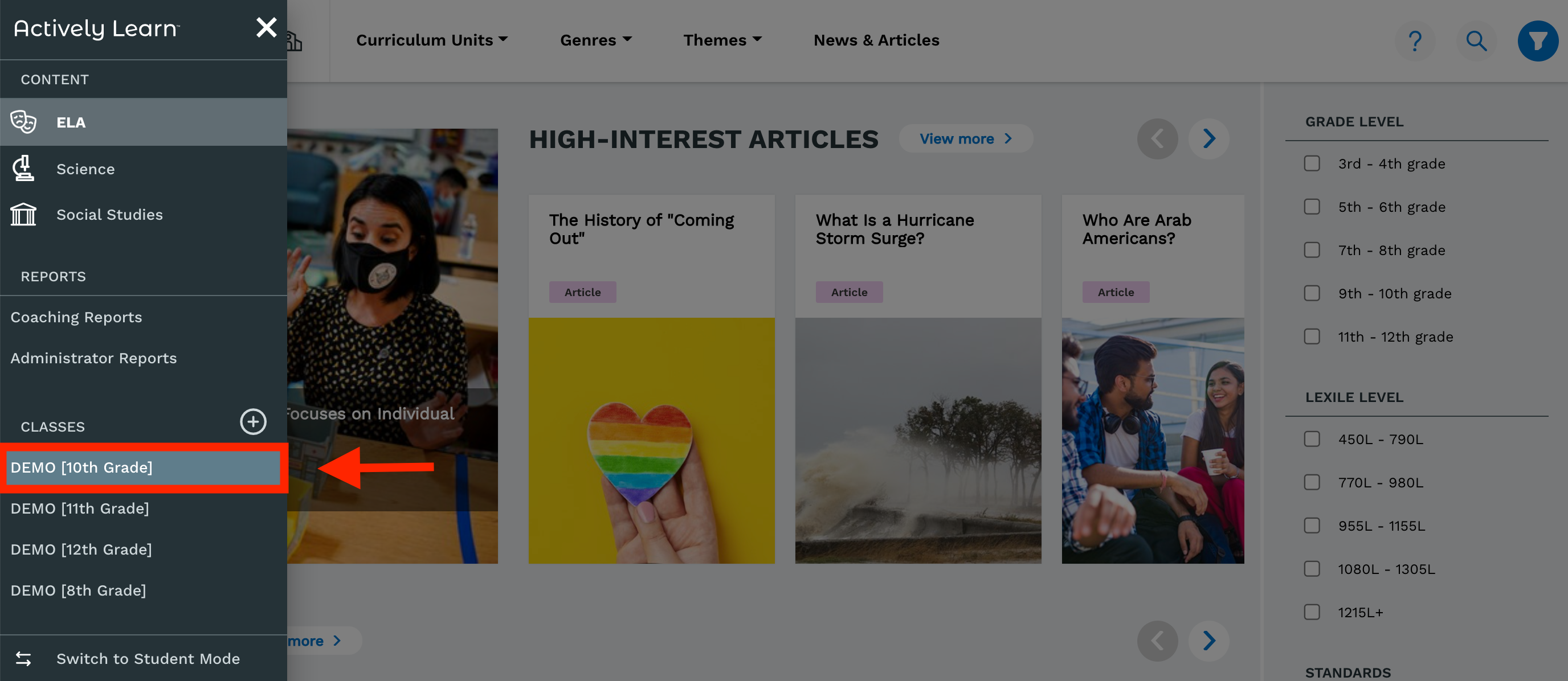
STEP 2: Then select the text
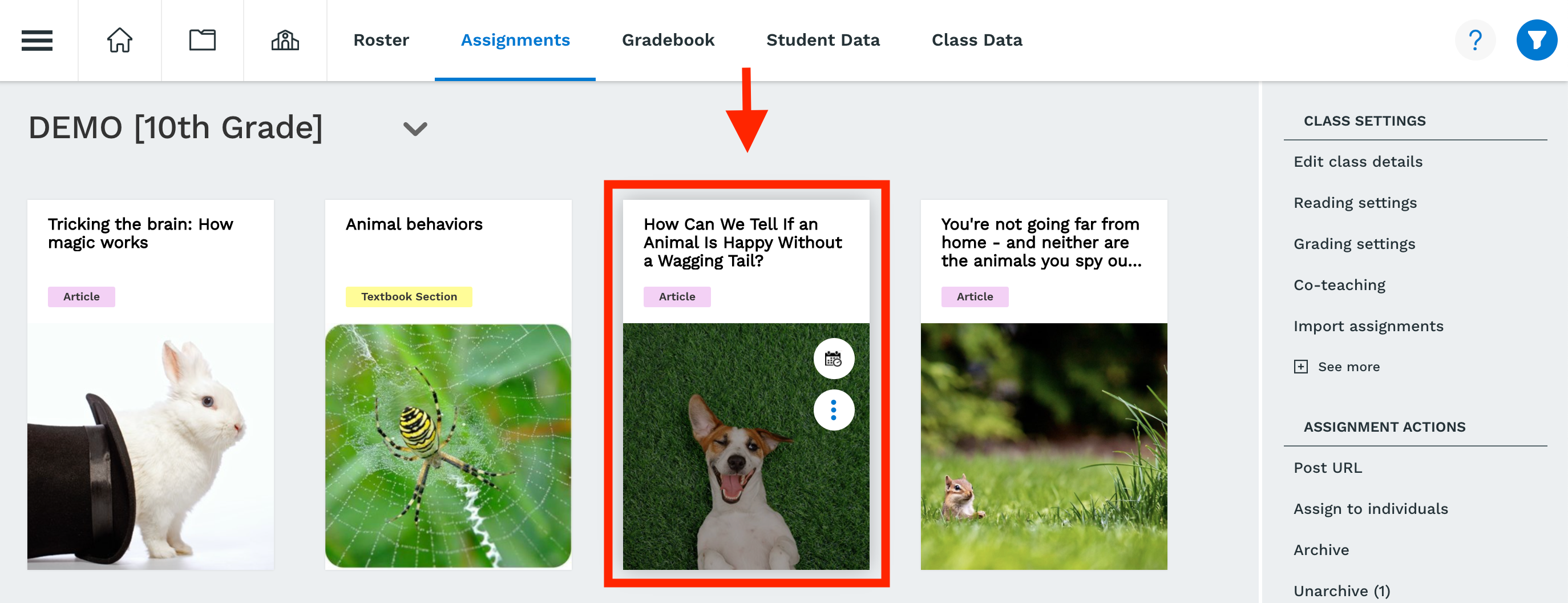
STEP 3: While your students are reading in this assignment, highlight a portion of the text and select "Move Students Here"
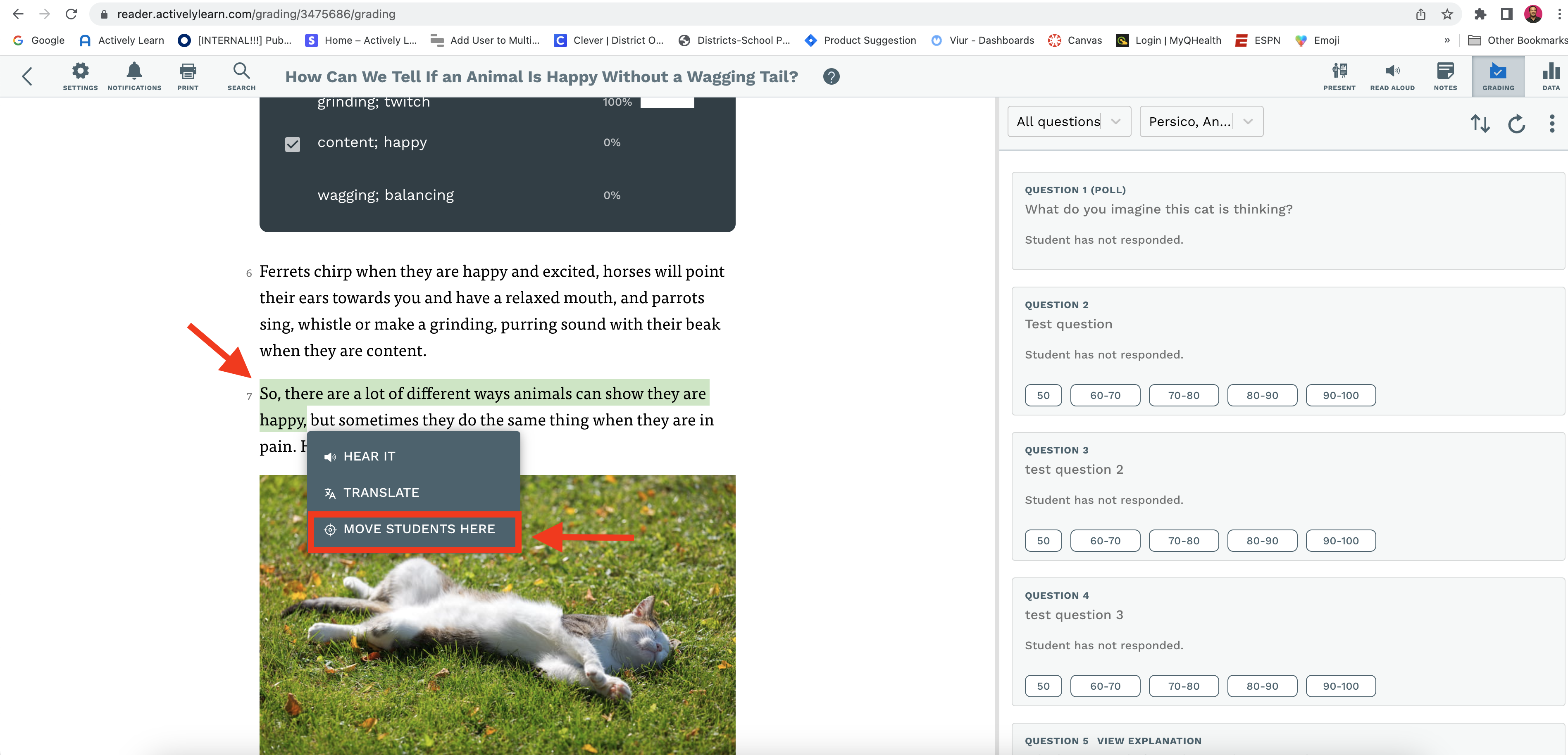
STEP 4: Students in the assignment will see the below screen, redirecting them to the section of the text that you have highlighted when they click OK.