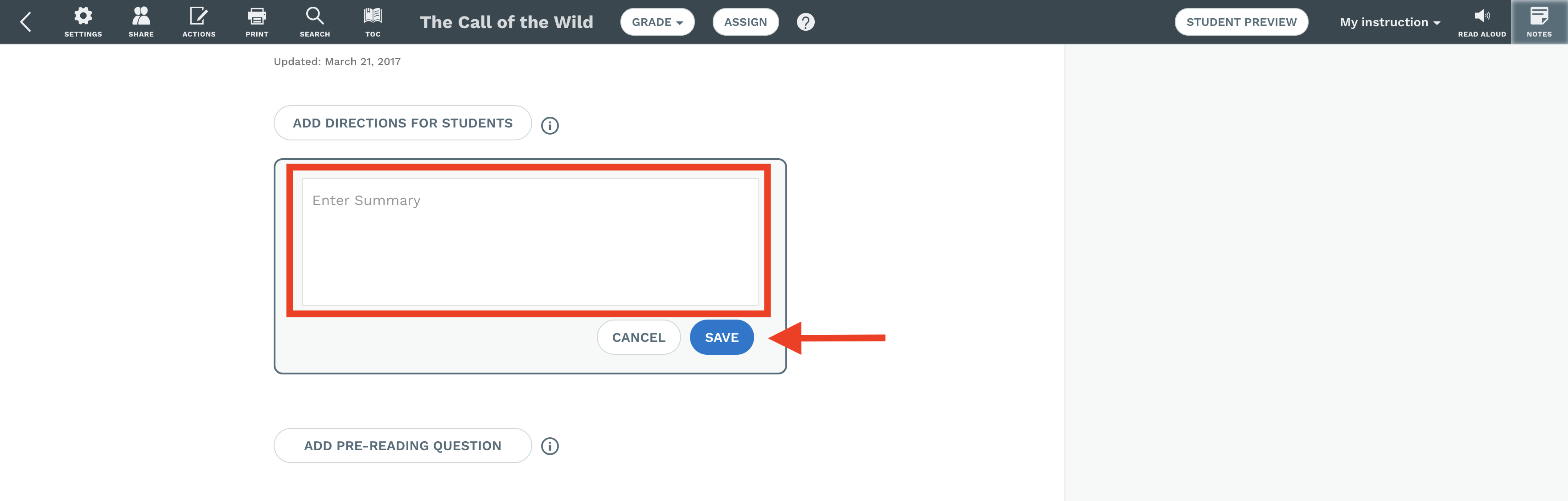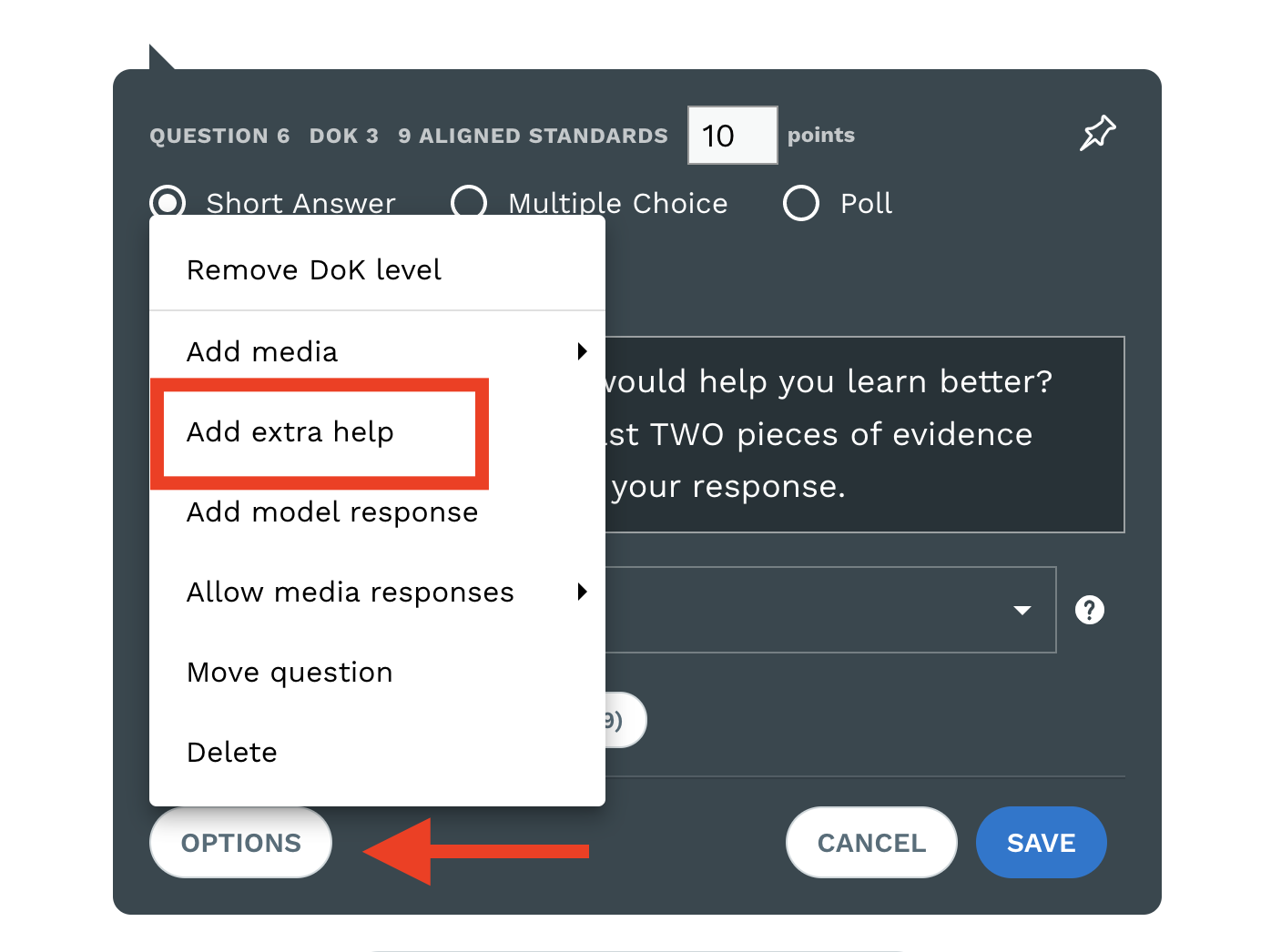"Extra Help" notes allow teachers to differentiate instruction and provide additional scaffolds for their students. Since students need different levels of support, you can easily offer assistance to those who need more help.
Extra help within multiple choice questions
Extra help in multiple choice questions will remove one incorrect choice. The choice that will be removed will have the extra help student icon.
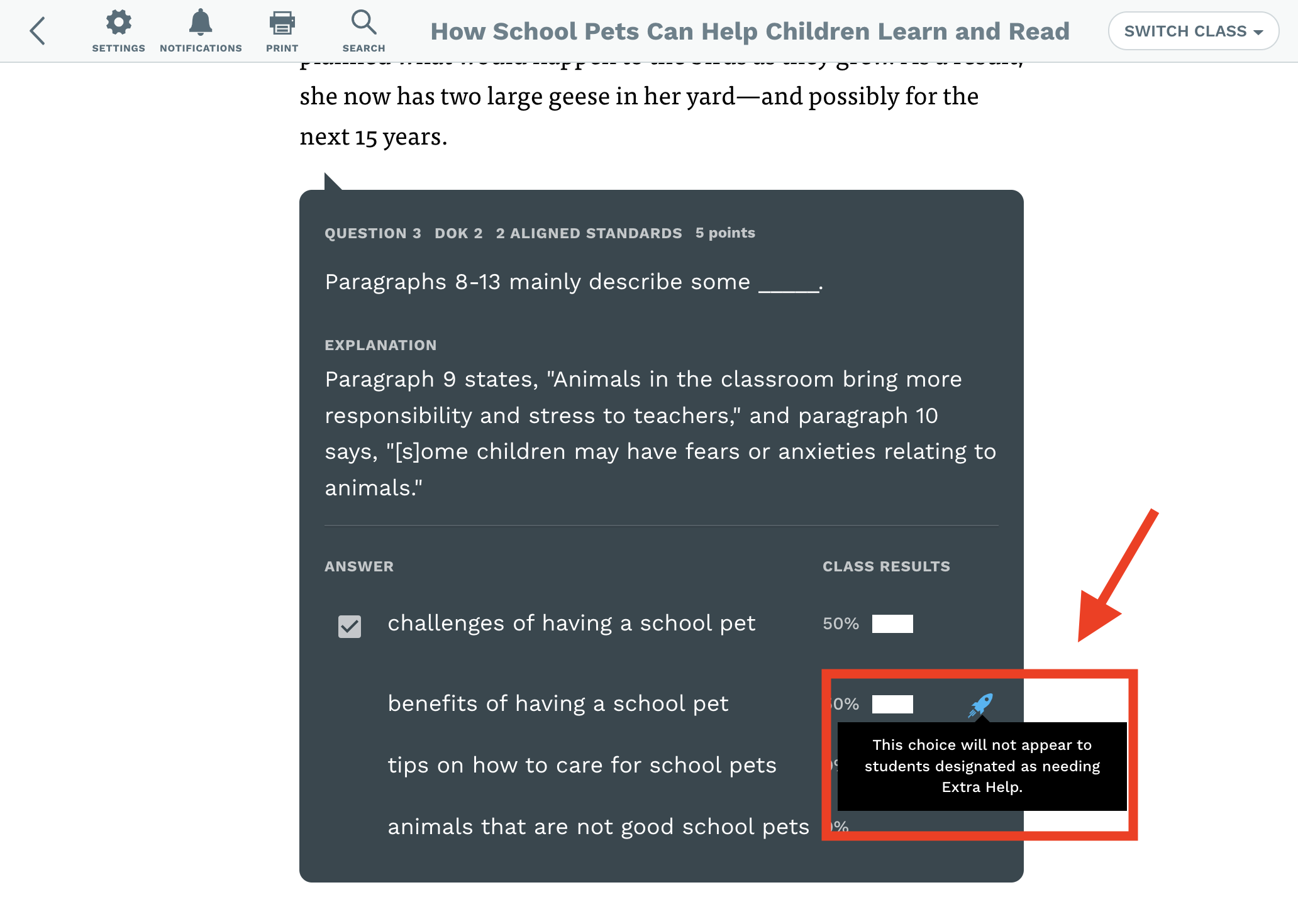
Extra help within Notes
For students who need extra help while reading, additional notes can be added as they read.
Identify which students need extra help
STEP 1: Select a class
STEP 2: Click Roster
STEP 3: Select which students need extra help
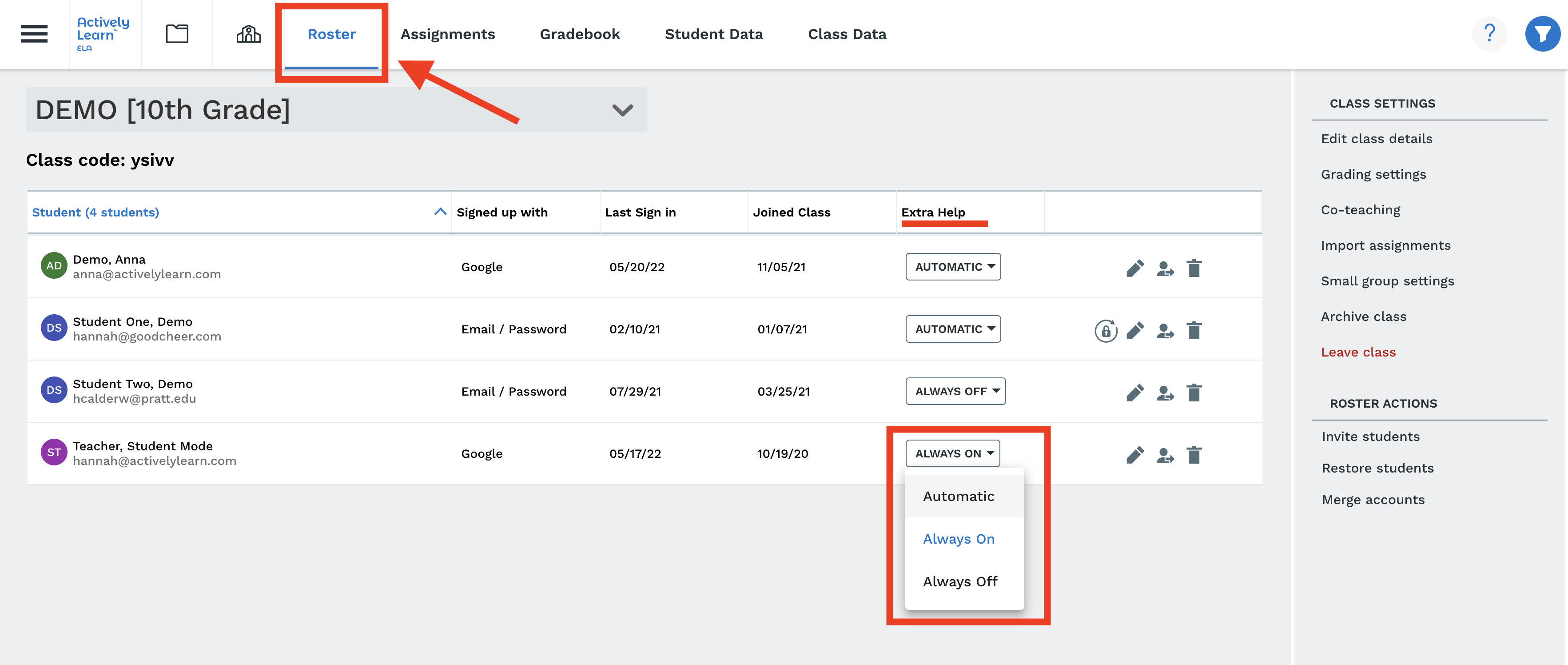
Designate notes as "extra help"
Checking the "extra help" checkbox will make that note only visible to students who have been designated as needing extra help.
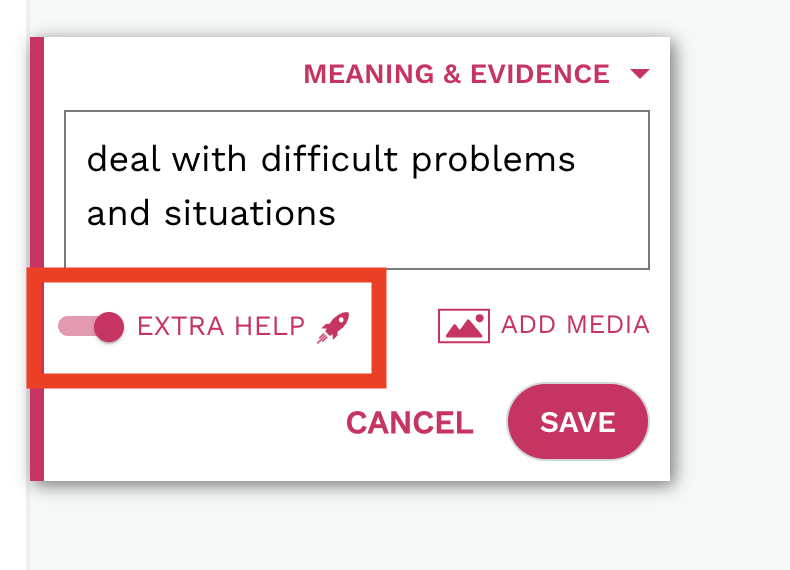
Extra help within Questions
We understand providing instructional support for students as they are answering questions is beneficial. To help with that process we have added extra help in questions.
NOTE: Remember to select “Extra Help” in the Roster for students you want to give extra help.
STEP 1: Select "Options" then "Add extra help"
STEP 2: Add "Extra help" notes and click save
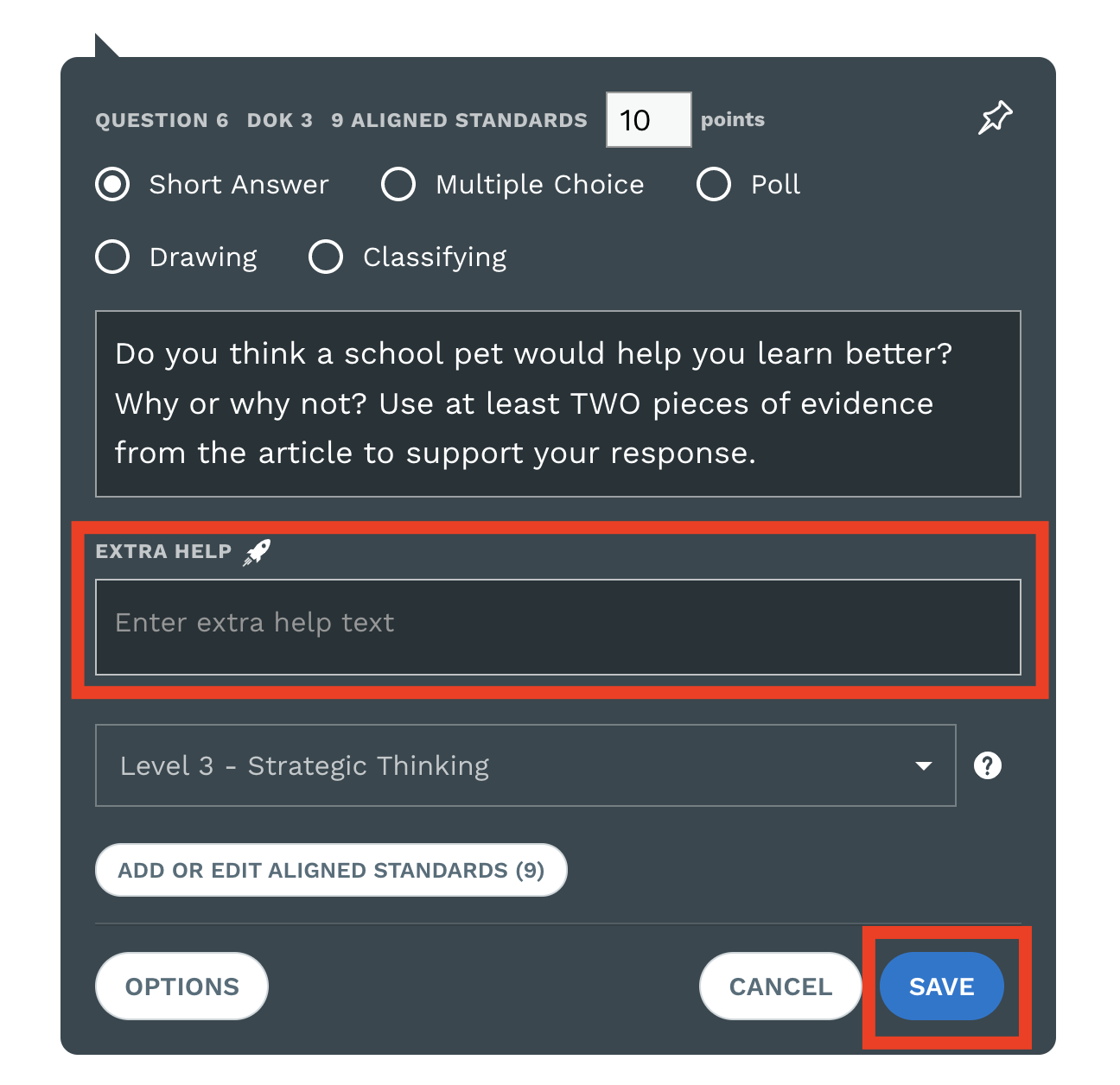
Add text summary
Add a text summary to give students a big picture outline of the text.
STEP 1: Click add text summary
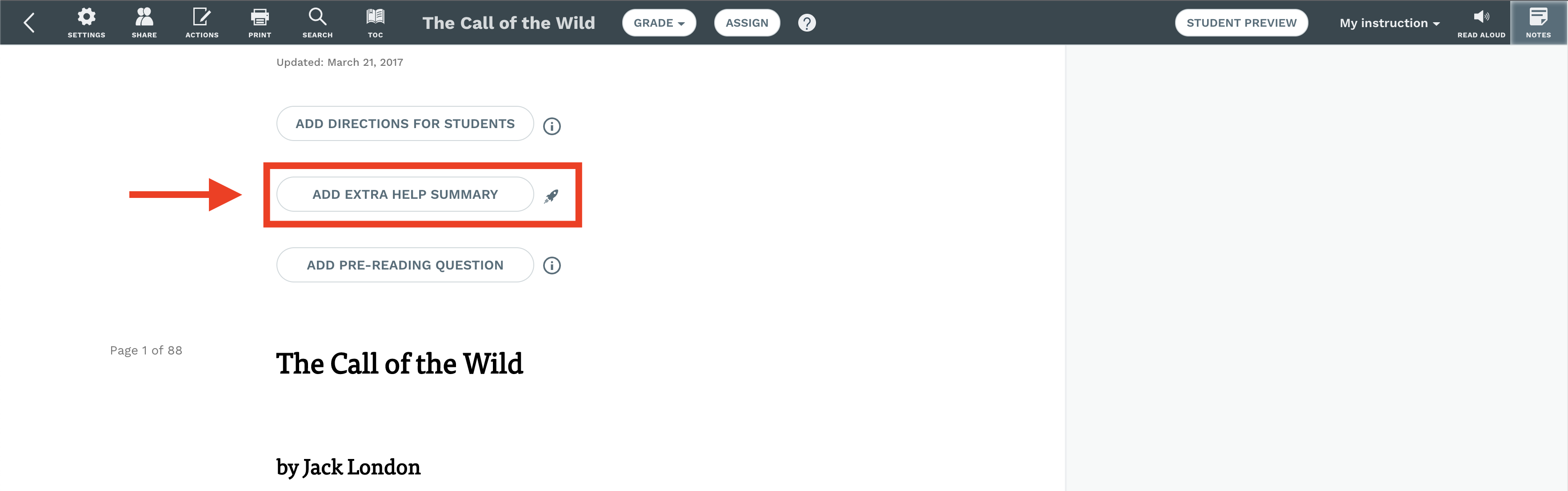
STEP 2: Add summary and click save