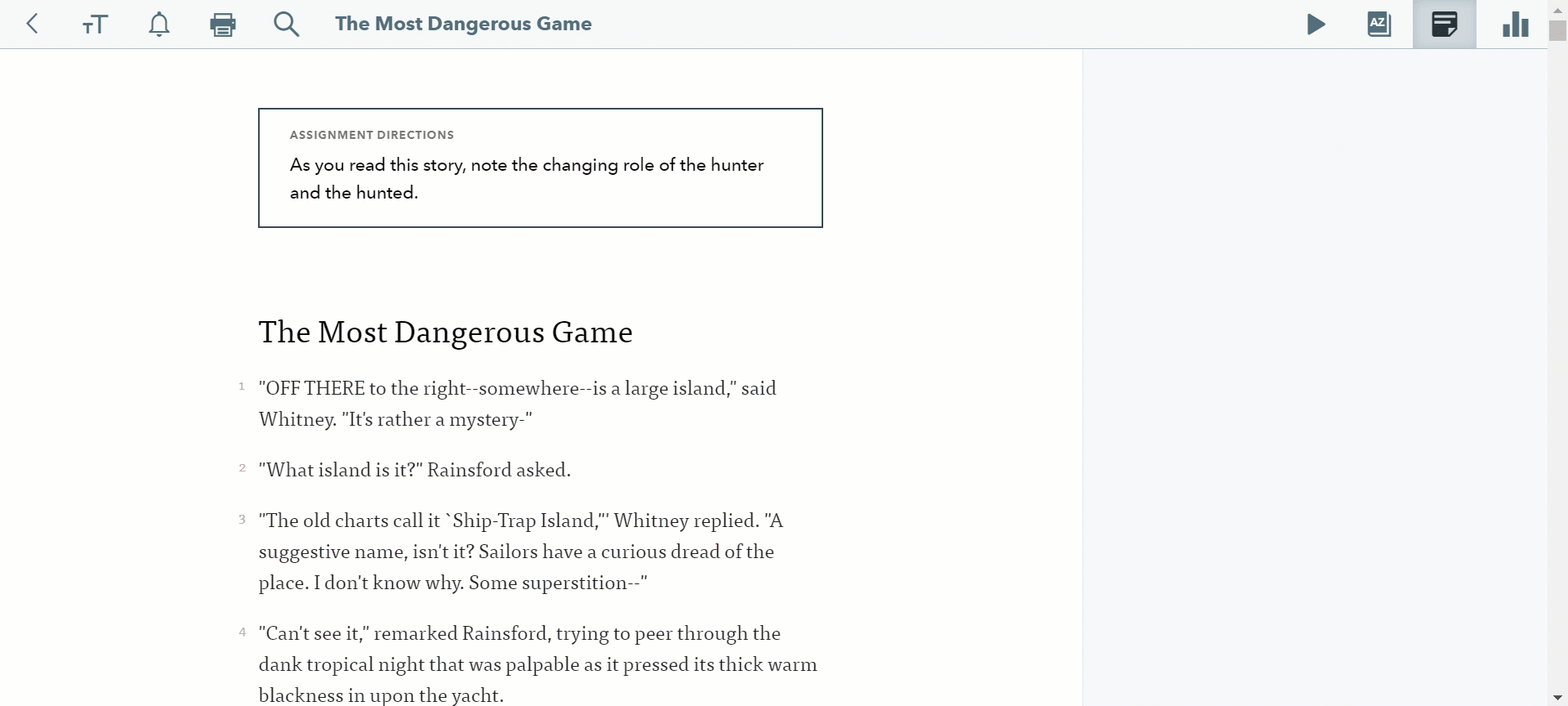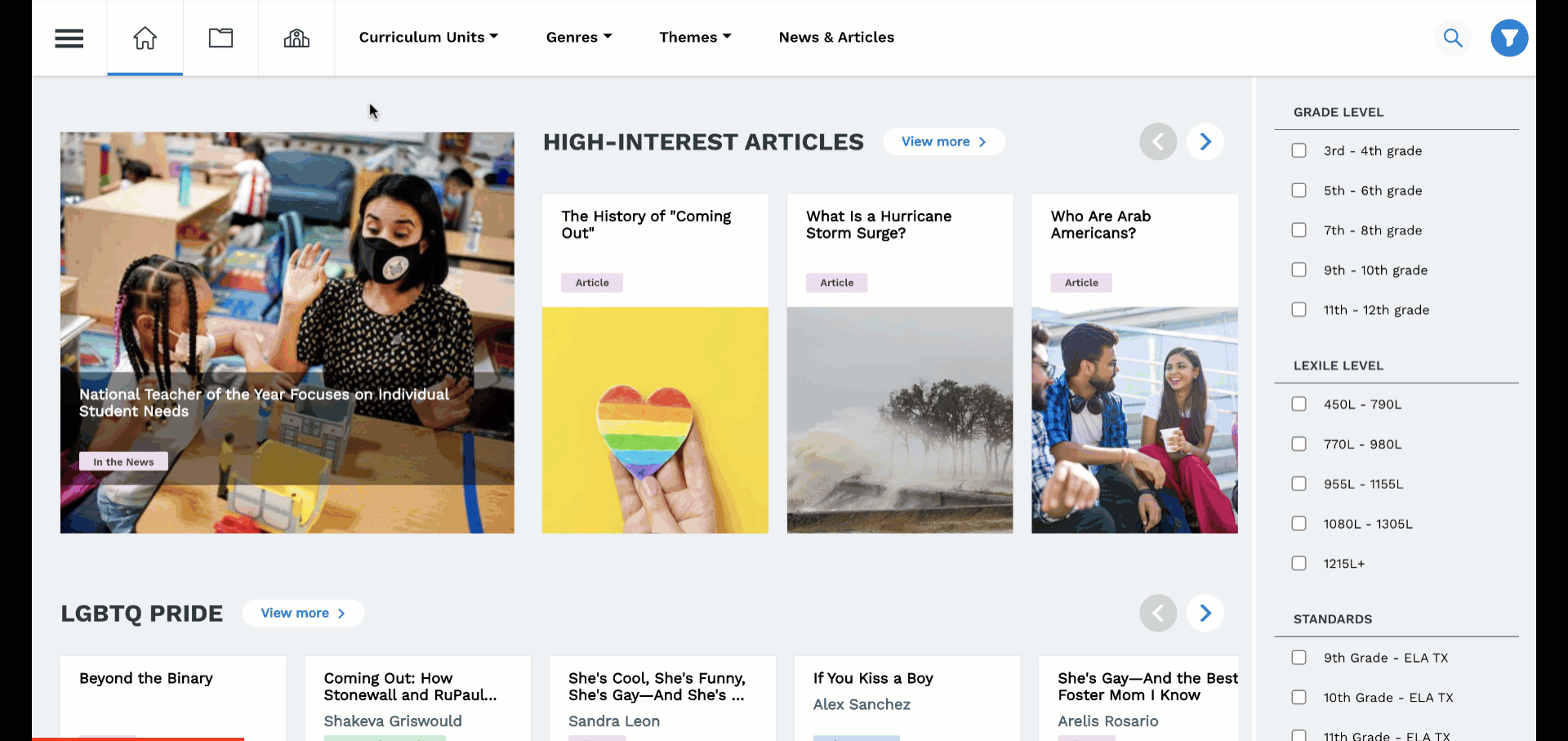With Actively Learn, teachers can minimize questions to allow students a first read without distractions from questions.
In students first read, they can take notes on the subject matter or mark where they would like more clarification. This will allow teachers to comment on notes and address any topics that students need help with before a second read with questions.
Here's how to enable minimizing questions:
- Step 1: Select a class
- Step 2: Click on the gear icon and open "reading settings"
- Step 3: Check "minimize questions" and select "save"
What students see
When students scroll through the text with questions minimized, they will see indicators on the left side of the text to show where questions are. They do have the ability to expand the questions in the text.